A 1-second delay in loading can cut conversions by 7%.
This shows how important it is to speed up WordPress site
In today’s fast world, speed is crucial to success online.
With over 43% of sites on WordPress,
finding the right plugin to speed up your site is vital.
The right tools, like caching and image compression, can significantly improve your site’s speed.
Improving your site’s speed is not just about making users happy. It also helps with search engine rankings and getting more conversions.
Google likes fast sites, which gives them an advantage online.
This guide will show you the best plugins to make your WordPress site fast.
These tools are great for any site, big or small. They’ll help you make your site run smoothly.
Are you ready to speed up your WordPress site? Let’s explore how these powerful plugins can improve their speed and efficiency.
The Importance of WordPress Site Speed

Optimizing your WordPress site’s speed is crucial to its success.
A fast site makes users happy, helps with SEO, and increases sales.
Let’s see why speed is so essential for your WordPress site.
Impact on User Experience
In today’s fast world, people want things quickly.
With an average attention span of 8.25 seconds, your site must load fast to keep visitors. Aim for a load time of under 2 seconds for better engagement.
Effect on SEO Rankings
Speed is a big deal for search engines.
Google looks at site speed in its Core Web Vitals, which affects your SEO.
Faster sites rank higher, bringing more visitors to your WordPress site.
Correlation with Conversion Rates
Site speed matters for your profits. A study showed a 1-second delay can lead to:
- 7% fewer conversions
- 11% fewer page views
- 16% less customer satisfaction
This shows how crucial speed is for your WordPress site’s success.
| Load Time | Impact on Site Performance |
|---|---|
| Under 2 seconds | Optimal user engagement and conversions |
| 2-3 seconds | Acceptable, but room for improvement |
| 3-5 seconds | Risk of increased bounce rates |
| Over 5 seconds | Significant negative impact on user experience and conversions |
Understanding WordPress Performance Optimization
Boosting your WordPress site’s speed is vital to its success.
Fast hosting is essential, but there’s more to consider.
Let’s examine what affects your site’s speed and how to fix common problems.
Critical Factors Affecting Site Speed
Many things can slow down your WordPress site:
- Image sizes and formats
- Server response time
- Number of HTTP requests
- Database efficiency
- Use of caching mechanisms
Common Performance Bottlenecks
WordPress sites often run into these speed issues:
- Unoptimized images (75% of users recommend optimization)
- Excess plugins (40% suggest reducing unnecessary ones)
- Heavy animations (35% highlight their impact on user experience)
- Lack of caching (25% recommend implementing caching solutions)
- Slow hosting (20% emphasize choosing a fast provider)
Role of Plugins in Speed Optimization
Plugins are crucial for making WordPress sites faster.
They manage tasks like caching, minification, and managing resources without needing deep tech skills. Here’s a look at some popular performance plugins:
| Plugin | Price | Target Users | Key Features |
|---|---|---|---|
| WP Rocket | $59/yr | All levels | Image optimization, mobile optimization, CDN integration |
| WP-Optimize | $49/yr | Beginners | Database optimization, free image optimization |
| WP Fastest Cache | $49 lifetime | Beginners | Simple caching features |
| LiteSpeed Cache | $65/yr | LiteSpeed server users | Image optimization, mobile optimization, CDN integration |
Pick a plugin that matches your needs and budget to speed up your WordPress site.
Best Plugin to Speed Up WordPress Site: Our Top Pick
After testing many WordPress caching plugins,
Jetpack Boost came out on top. It outperformed well-known plugins like WP Rocket and W3 Total Cache in critical areas.
Jetpack Boost made your site load faster by 18% for First Contentful Paint (FCP) and 6% for Largest Contentful Paint (LCP).
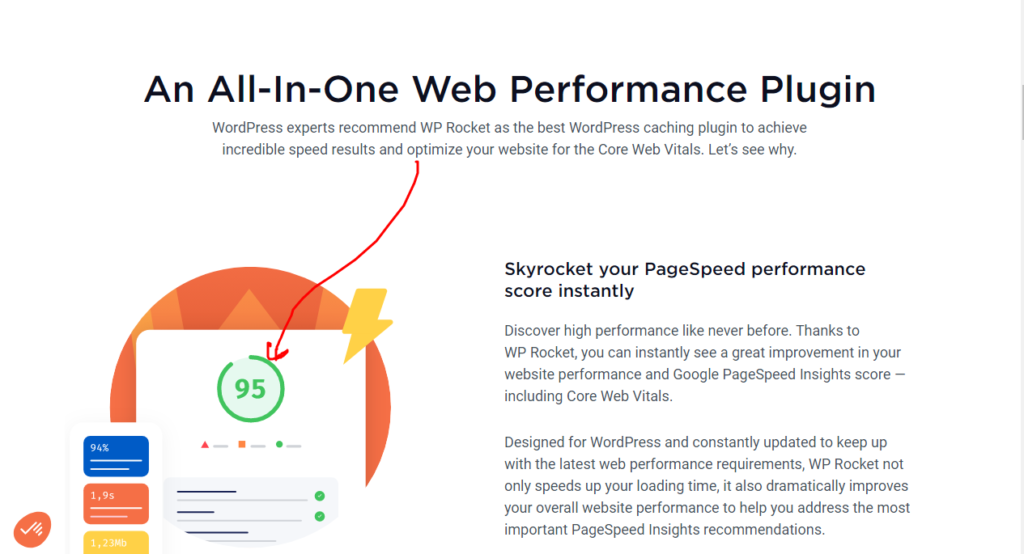
These changes make your site faster and improve user experience.
| Plugin | FCP Improvement | LCP Improvement |
|---|---|---|
| Jetpack Boost | 18% | 6% |
| Average of Other Plugins | 0% | 0% |
Jetpack Boost is great for speed but has some downsides.
Some users found image quality got worse, especially on mobile. Horizontal images looked stretched.
To fix this, use Jetpack Boost with other image optimization plugins.
This way, you get Jetpack’s speed benefits without losing image quality on your WordPress site.
Caching Plugins: Enhancing Page Load Times
Caching plugins are vital for making websites faster.
They save copies of web pages, which reduces server work and speeds up loading. This can make your WordPress site run much smoother.
How Caching Works
When someone visits your site, the server works hard to show the page.
Caching saves a copy of this page as a static HTML file. Then, it serves this file to other visitors, skipping the hard work. This makes pages load much faster.
Popular Caching Plugin Options
Many WordPress caching plugins are great at what they do:
- WP Rocket: A top choice that makes your site faster by following the best web performance practices, including caching and preloading.
- W3 Total Cache: It has incredible features, such as making HTML, CSS, and JavaScript files smaller and working with CDNs.
- WP Super Cache: Made by Automattic, it has many caching options and is used by over two million sites.
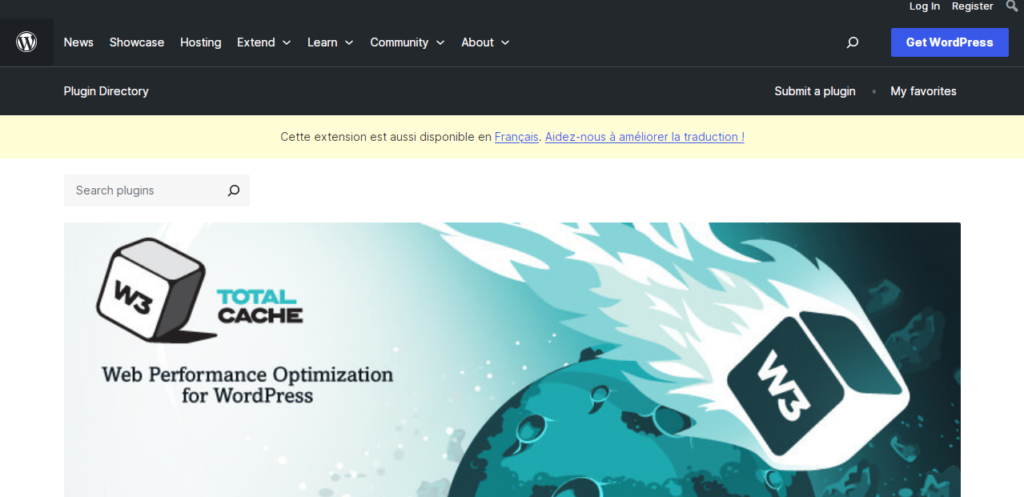
Choosing the best caching plugin depends on what you need and how tech-savvy you are. WP Rocket is easy to use but robust.
W3 Total Cache has more features for those who know more about tech. WP Super Cache is a good choice for most sites because it’s simple.
A caching plugin can cut your site’s load time by up to 60%.
This makes visitors happier and might increase sales by 20%. With the right caching tool, your WordPress site will run better and keep visitors returning.
Image Optimization Plugins for Faster Loading
Optimizing images is critical for making WordPress sites load faster.
Big images can slow down your site, harming user experience and SEO rankings. Let’s examine some top plugins for optimizing images in WordPress and how they perform.
We tested five popular image optimization plugins:
ShortPixel, Imagify, Optimole, EWWW, and Smush. We used 10 PNG and JPG images to see how well they compress and affect site speed.
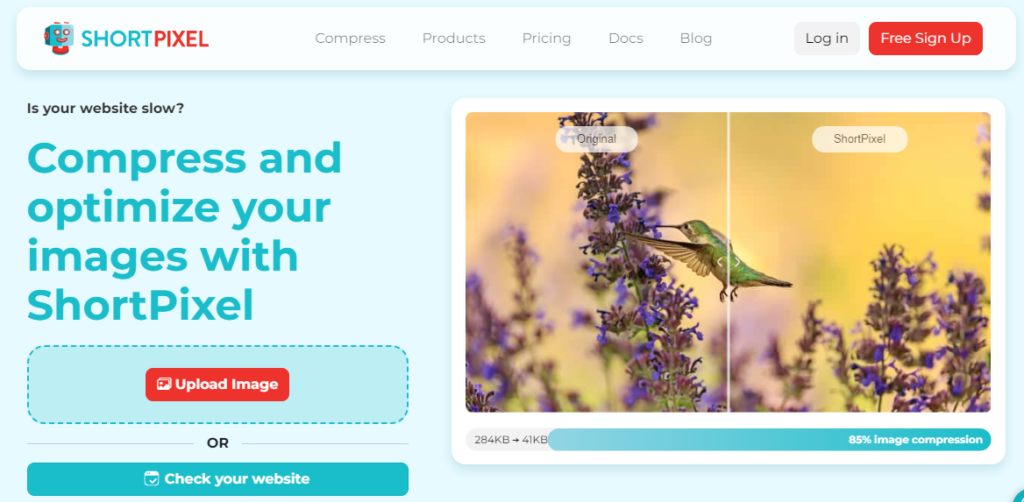
Optimole was on top in compression, beating the others with all image types. But being the best at compression doesn’t always mean it makes your site run faster.
Here’s how these plugins stacked up in our tests:
| Plugin | Compression Effectiveness | Mobile Performance Score | Desktop Performance Score |
|---|---|---|---|
| Optimole | Highest | Good | Good |
| ShortPixel | High | Very Good | Very Good |
| Imagify | Moderate | Good | Good |
| EWWW | Low | Fair | Fair |
| Smush | Moderate | Good | Good |
WordPress itself can make a 17.6MB image smaller to 924KB. However, a good plugin can reduce it to about 300KB, making your site much faster.
The best plugin for your site depends on its needs and setup. Try different options to find the right balance between image quality and speed.
Minification and Compression Plugins
Minification is vital for making WordPress faster.
It removes extra characters from code, making files smaller without losing functionality. Let’s see how minification helps your site.
CSS Minification
CSS minification takes out whitespace, comments, and more from your stylesheets. This makes files smaller, which speeds up your site.
Plugins like Autoptimize or Fast Velocity Minify help with this.
JavaScript Optimization
Optimizing JavaScript means making the code smaller and combining files. This reduces HTTP requests, making your site load faster.
Fast Velocity Minify is excellent for this, with settings that provide the best results.
HTML Compression Techniques
HTML compression removes extra spaces and comments. It doesn’t help as much as CSS and JS, but it makes your site faster.
| Plugin | Homepage Size (KB) | Loading Time (s) | Size Improvement | Speed Improvement |
|---|---|---|---|---|
| Autoptimize | 297.8 | 0.58 | -4.72% | -4.92% |
| Fast Velocity Minify | 291.3 | 0.55 | -6.52% | -9.84% |
| Merge + Minify + Refresh | 300.3 | 0.58 | -3.63% | -4.92% |
Fast Velocity Minify leads in reducing file size and speeding up your site. It’s a top pick for boosting WordPress performance.
Database Optimization Plugins
Optimizing your WordPress database is critical to making your site faster.
Plugins help by cleaning up your database and making queries run smoother. Let’s look at some top picks to boost your site’s speed.
WP-Optimize is a favorite among over 1 million WordPress site owners.
It offers features like database cleaning, caching, and image compression. GZIP compression can make pages and style sheets up to 90% smaller, reducing load times.
If your site has lots of images,
WP-Optimize can make them up to 34% smaller than JPEGs and 26% smaller than PNGs. It also lets you delete images that aren’t being used, saving space on your server.
Here are some other great options:
- Litespeed Cache: A free plugin that helps with database optimization and other speed boosts.
- Advanced Database Cleaner: Offers premium licenses starting at $39 for a one-time fee.
- WP Reset: This service offers tools for resetting and cleaning your database, and premium plans start at $79 a year.
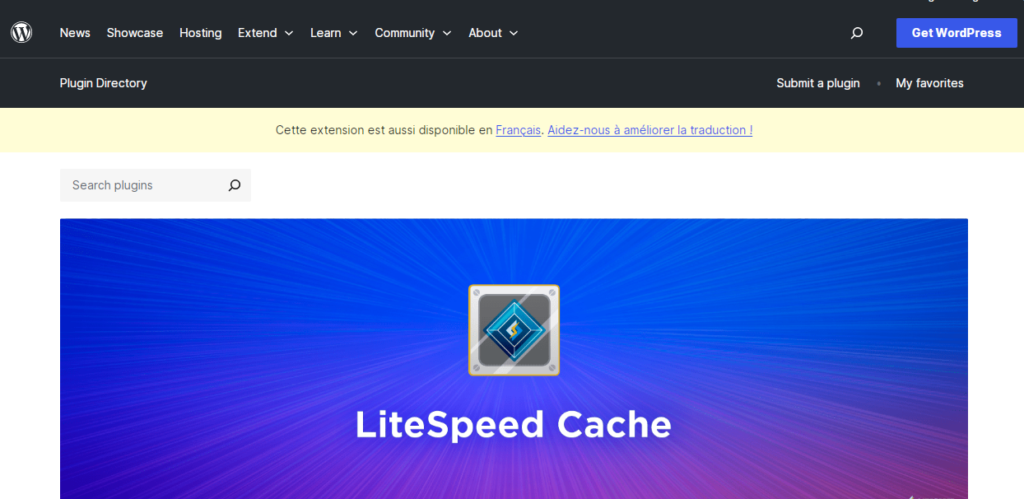
Keeping your database optimized is vital for your site’s speed.
Try setting up clean-ups at regular intervals, like daily, weekly, or monthly. This will help your WordPress site stay fast and efficient.
Note
with WP reset, when you choose to reset your website,
make sure that you don’t lose essential things on your WordPress website,
such as images or pages or ether content like blog posts or something like that, because you can’t restore your Database
Content Delivery Network (CDN) Integration Plugins
CDN integration plugins are essential for fastening WordPress hosting and improving site performance.
They spread your website’s content across many servers around the world.
This cuts down load times for visitors from everywhere.
Benefits of Using a CDN
A CDN can significantly boost your site’s speed and make users happy. It delivers content from servers near your visitors. This means:
- Faster page load times
- Less server load
- Better global access
- Boosted SEO performance
Top CDN Plugins for WordPress
Many plugins make adding a CDN to WordPress easy:
- W3 Total Cache: claims it can make your site ten times faster and save up to 80% bandwidth.
- CDN Enabler: This makes it easy to serve CSS, JavaScript, and images from a CDN.
- Shift8 CDN: Offers free global CDN service for static assets, speeding up your site.

For more advanced speed boosts, Cloudflare’s Automatic Platform Optimization can make your site up to 300% faster. It does this by hosting your WordPress site on its vast network of over 250 data centers worldwide.
Adding a CDN plugin is a big step towards making your WordPress site run better and giving a great experience to visitors worldwide.
Lazy Loading Plugins for Images and Videos
Lazy-load WordPress plugins are vital for speeding up your site.
They delay loading images and videos until they’re needed. This makes your site load faster at first. Let’s look at some top choices to boost your site’s speed.
Lazy Load by WP Rocket is a standout with its small size of just 2KB.
It doesn’t use jQuery and works on the whole site. Plus, it shows thumbnail previews for YouTube iframes, all for free.
A3 Lazy Load offers a 14-day trial that costs $24.99 monthly for five sites.
It has loading animations and is easy to switch on. With over a million users, Smush offers free lazy loading and image optimization.
For sites with many videos, Lazy Load for Videos is perfect.
It creates clickable image previews for Vimeo or YouTube videos, speeding up load times and enhancing user experience.
Optimole is another excellent choice. It is an all-in-one solution for cloud optimization. The price varies depending on the number of visitors your site receives.
| Plugin | Key Feature | Pricing |
|---|---|---|
| Lazy Load by WP Rocket | Lightweight (2KB) | Free |
| A3 Lazy Load | Loading animations | $24.99/month for 5 sites |
| Smush | Image optimization | Free version available |
| Optimole | $24.99/month for five sites | From $19.08/month |
| Lazy Load for Videos | Video preview images | Free |
Using lazy loading can significantly reduce load times,
especially for sites with many images. Pick a plugin that suits your needs, and see your WordPress site speed up.
All-in-One Performance Optimization Plugins
Looking for the best plugin to speed up your WordPress site?
All-in-one solutions are a great choice. They combine many features into one package, making site optimization easier.
Features to Look For
Top all-in-one performance plugins have several key features:
- Advanced caching mechanisms
- CSS and JavaScript minification
- Image optimization
- Lazy loading for images and videos
- CDN integration
- Database optimization
Comparing Top All-in-One Solutions
Let’s look at some popular all-in-one performance plugins:
| Plugin | Key Features | Pricing | User-Friendliness |
|---|---|---|---|
| WP Rocket | Caching, minification, lazy loading, CDN | Starting at $49/year | High |
| NitroPack | Advanced caching, image optimization, CDN | Free – $299+/month | Medium |
| FlyingPress | Caching, image optimization, lazy loading | $49 – $199/year | High |
NitroPack has excellent features but can be expensive for busy sites.
WP Rocket offers a good mix of performance and cost.
FlyingPress is also famous for its wide range of optimization tools at a reasonable price.
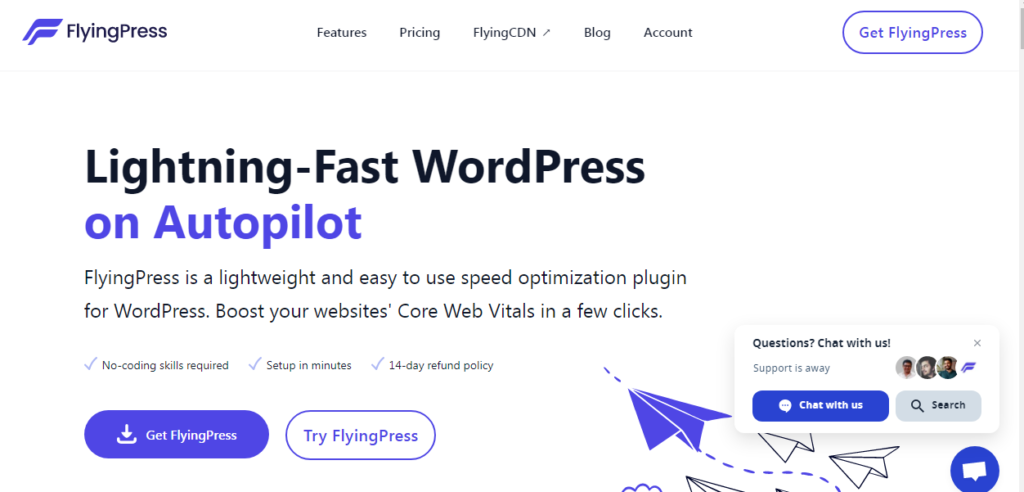
The right plugin for you depends on your needs and budget.
Try different options to see which works best for your WordPress site.
WordPress Performance Plugins for E-commerce Sites
E-commerce sites have special needs for speed.
They deal with lots of content and updates and need special tools to run fast. Let’s look at top plugins that can speed up your online store.
WP Rocket is a top choice for e-commerce sites.
It’s a premium plugin that optimizes files, minifies them, and stops render-blocking. It costs $59 a year and can make your site load faster and improve user experience.
NitroPack is another great speed tool.
It’s perfect for those who don’t get into the technical stuff of fast hosting.
It optimizes HTML, CSS, and JavaScript and has features like adaptive image sizing and shopping cart caching for WooCommerce sites. It starts at $210 a year.
For those on a budget, WP-Optimize is a good choice.
It’s used by over a million people and has a 5-star rating. It caches, minifies, and compresses images to make your site run faster.
| Plugin | Key Features | Pricing |
|---|---|---|
| WP Rocket | File optimization, minification, render-blocking | $59/year |
| NitroPack | Automatic optimization, adaptive image sizing, cart caching | $210/year |
| WP-Optimize | Caching, minification, image compression | Free (Premium available) |
These plugins can load your site faster, improve user experience, and increase sales.
Remember, a delay of just a few seconds can lead to more people leaving your site and lower rankings on search engines.
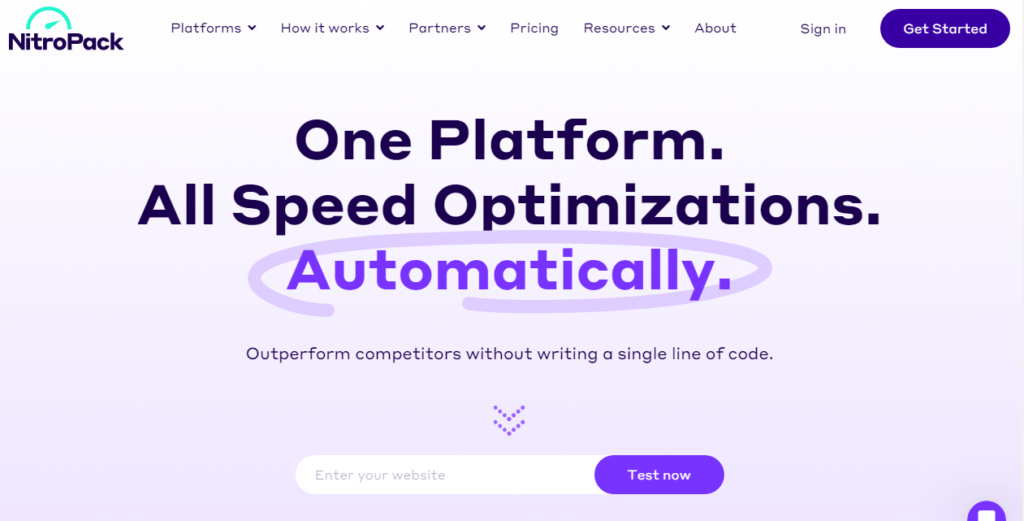
So, making your WordPress site faster is critical for e-commerce success.
Optimizing WordPress for Mobile Speed
In today’s world, making your WordPress site fast for mobile is critical.
Most mobile users leave if a site takes more than five seconds to load. So, speeding up your site is vital for keeping users and doing well in search rankings.
Mobile-Specific Performance Plugins
Many plugins can make your site run faster on mobile.
WPSpeed is an excellent tool for boosting your site’s speed.
It can help your Google PageSpeed score. The PRO version works on all pages, and the free version focuses on the homepage.
WPSpeed has features like minifying scripts, deferring assets, and optimizing images.
These are all important for making your site fast on mobile.
Responsive Design Optimization
Having a responsive design is essential for mobile users.
Plugins like Perfmatters can make your site load faster on mobile.
Since mobile devices focus on saving energy, making your site fast is even more critical.
| Metric | Good | Average | Bad |
|---|---|---|---|
| First Contentful Paint | 0-1.8s | 1.8-3s | >3s |
| Speed Index | 0-3.3s | 3.3-5.8s | >5.8s |
| Largest Contentful Paint | 0-2.5s | 2.5-4s | >4s |
Tools like GTmetrix and WebPagetest can show you which pages load slowly on mobile.
Optimizing images is also vital.
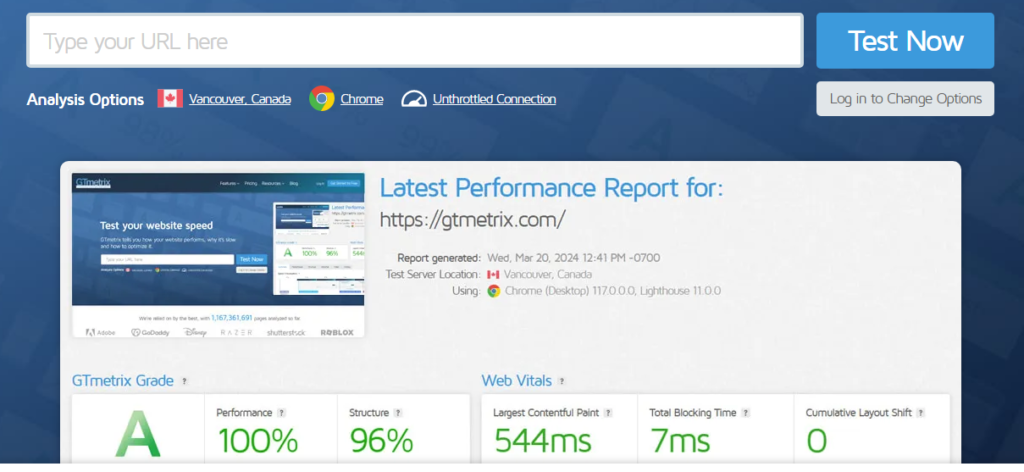
The Image Optimization by Optimal plugin is highly rated and can be very helpful. But too many plugins can slow down your site, so pick the best ones.
By focusing on these areas, you can make your WordPress site much faster on mobile.
This will improve the user experience and might even help your SEO rankings.
Advanced Performance Plugins for Developers
Advanced plugins offer detailed control for developers looking to improve WordPress performance.
These tools help find and fix specific issues, making sites run faster and more efficiently.
Query Monitor is a top choice for developers dealing with slow database queries. It gives detailed info on database actions, helping you spot and fix performance problems.
This plugin is critical for complex WordPress setups.
The Debug Bar is a must-have for WordPress developers. It shows debugging information, making it easier to find performance issues quickly.
With Debug Bar, you can also minify CSS and JavaScript, making your site load quicker.
Blackfire.io goes beyond basic performance checks. It analyzes your WordPress site’s speed deeply, helping you find and fix challenging problems.
It’s excellent for big WordPress projects where speed is crucial.
| Plugin | Primary Function | Key Benefit |
|---|---|---|
| Query Monitor | Database query debugging | Identifies slow queries |
| Debug Bar | General debugging | Displays performance data |
| Blackfire.io | Advanced profiling | In-depth performance analysis |
Using these advanced plugins, developers can significantly improve WordPress performance.
Remember, every second matters in today’s fast digital world.
A one-second delay in mobile load times can cut conversion rates by up to 20%.
Measuring the Impact of Performance Plugins
It’s critical to check how well your website speed optimization works. We’ll look at top tools and metrics to see how performance plugins help.
Speed Testing Tools
Many tools can help check your WordPress site’s speed:
- Google PageSpeed Insights: Rates performance based on critical metrics like First Contentful Paint (FCP) and Largest Contentful Paint (LCP).
- GTmetrix: Grades websites from A to F, providing Web Vitals metrics and actionable tips.
- WebPageTest: Offers detailed insights, including Time to First Byte and Cumulative Layout Shift.
- SuperbThemes Page Speed Checker: Provides an overall grade and four significant indicators for quick performance evaluation.
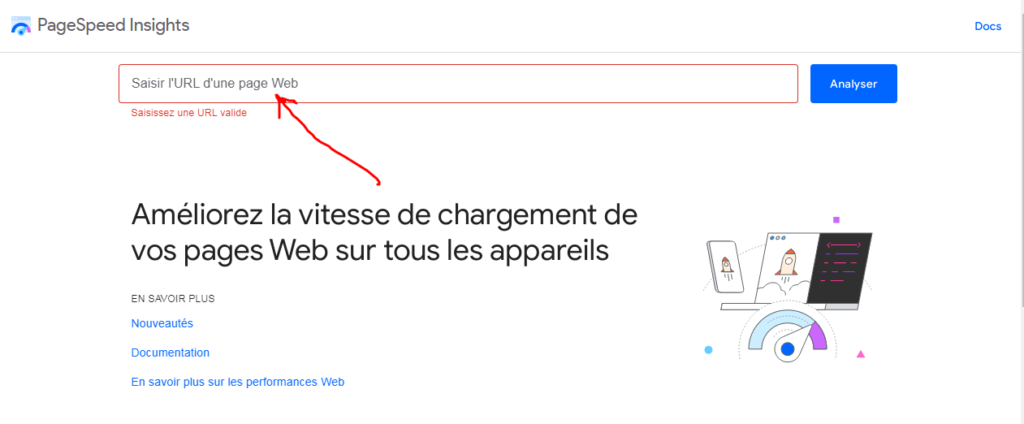
Interpreting Performance Metrics
Knowing these metrics helps improve your WordPress performance:
- First Contentful Paint (FCP): Measures the time it takes for the first content to appear on screen.
- Largest Contentful Paint (LCP): Indicates when the main content of a page is loaded.
- Total Blocking Time (TBT): Quantifies when a page cannot respond to user input.
- Cumulative Layout Shift (CLS): Measures visual stability and unexpected layout shifts.
By monitoring these metrics, you can see how your performance plugins work.
This helps you make smart choices to keep your site fast.
Best Practices for Using WordPress Performance Plugins
To make your WordPress site run faster, use plugins wisely.
First, test new plugins on a staging site before adding them to your live site. This step prevents problems and checks if they work well with your site.
Keeping your plugins, themes, and WordPress core updated is crucial.
This ensures you get the latest security and performance boosts. It also helps avoid issues caused by different parts of your site not working together.
It is essential to choose the right plugins to speed up your site. Combining a caching plugin with an image optimization tool works better than just one.
This combination can make your site faster and more efficient.
- Monitor site performance after implementing new plugins
- Conduct regular performance audits
- Remove unused or redundant plugins
- Optimize your database periodically
It’s important to balance speed and functionality.
Plugins add significant features, but too many can slow your site. Check regularly and remove unnecessary plugins.
Fast-loading websites convert three times more than those that load in five seconds.
By following these tips, you can make your WordPress site run smoothly.
This will improve user experience and help your site rank better in search engines.
Conclusion
Choosing the right plugin to speed up your WordPress site is critical to outstanding performance.
Many strategies, such as caching and image compression, can improve speed. Options like WP Rocket, with its $59 license for one site, offer complete solutions.
For those looking to increase their budget, Perfmatters costs $24.95, or you can use free tools like WP Super Cache. These options still give you substantial speed boosts.
NitroPack stands out with a 99/100 Google Page Speed Insights score. W3 Total Cache can save up to 80% bandwidth by making files smaller. Smush lets you compress images under 5MB for free, loading your site faster.
AMP integration is excellent for mobile speed, making your site quick on phones and tablets.
When picking a WordPress performance plugin, consider your needs and budget. You might choose an all-in-one like WP Rocket or mix different tools. Regularly testing and optimizing your site is crucial.
With the right plugins, you can make your WordPress site faster, better for SEO, and even increase sales.




