Did you know that Hostinger helps over 29 million users in 172 countries?
This shows how big the web hosting world is.
We’re going to compare two affordable hosts:
Bluehost vs Hostinger. Both offer great WordPress hosting, but which one suits you best?
Hostinger’s shared hosting starts at $2.69 monthly, and Bluehost at $2.75. Although they’re similar in price, they offer pretty different services.
Hostinger is faster, with a page load time of 935 ms,
beating Bluehost’s 1.1 seconds. Hostinger also has a quicker average response time of 72.4 ms compared to Bluehost’s 140 ms.
But speed isn’t the only thing that matters.
Bluehost is home to over 2 million websites and has an A+ rating.
It’s a top pick for those looking for cheap hosting. Hostinger, with its A rating, is excellent for small businesses.
Both hosts are highly rated by users, with 5-star reviews on WPBeginner.
When choosing WordPress hosting, think about server locations,
how they handle traffic, and what each plan offers.
We’ll look into these and more to help you pick between these web hosting giants.
Introduction to Web Hosting Providers
Web hosting providers are vital to getting your website online.
They keep your site’s files safe and let visitors see them.
Bluehost and Hostinger are two big names in this field, each with their strengths.
The Importance of Choosing the Right Host
Choosing the right web hosting provider is crucial for your site’s success.
It affects how fast your site loads, how secure it is, and how happy your visitors are.
A great host ensures your site runs smoothly and has the necessary growth tools.
Overview of Bluehost and Hostinger
Bluehost and Hostinger are well-known in the world of web hosting.
Bluehost is famous for its WordPress hosting and easy-to-use interface.
It offers shared hosting, VPS, and dedicated servers.
Hostinger, however, is known for its affordable prices and top-notch performance with cloud hosting.
| Feature | Bluehost | Hostinger |
|---|---|---|
| Primary Hosting Type | Shared Hosting | Cloud-based Hosting |
| WordPress Optimization | Yes | Yes |
| Pricing | Moderate | Budget-friendly |
| Customer Support | 24/7 Live Chat and Phone | 24/7 Live Chat |
Both Bluehost and Hostinger have shared hosting plans with extras like free domains,
SSL certificates and website builders.
Whether you’re starting a blog or an online store,
knowing about these providers can help you choose the best for your online presence.
Company Backgrounds
Bluehost was started in Utah in 2003 by Matt Heaton.
It has grown dramatically, becoming part of Endurance International Group in 2011.
Now, it hosts over 2 million websites, making it a big name in hosting.
Hostinger started in 2004 in Lithuania.
It began small but grew fast, now helping over 29 million users in 172 countries.
This shows Hostinger’s dedication to quality hosting worldwide.
Bluehost and Hostinger have different ways of working.
Bluehost mainly uses a Utah facility for hosting. Hostinger, on the other hand, has seven data centers worldwide.
This lets Hostinger offer better performance and faster speeds for users everywhere.
| Feature | Bluehost | Hostinger |
|---|---|---|
| Founded | 2003 | 2004 |
| Headquarters | Utah, USA | Lithuania |
| Websites Hosted | Over 2 million | Over 29 million users |
| Global Presence | Primarily USA | 172 countries |
| Data Centers | Mainly Utah facility | 7 worldwide |
Knowing about the history of these hosting companies can help you pick the right web host for your site. Both Bluehost and Hostinger have vital records.
However, their different ways of growing and their infrastructure might affect your choice based on what you need.
Pricing Comparison
When looking at web hosting prices, Bluehost and Hostinger have good deals. Let’s look at their prices and what you get to help you decide.
Bluehost’s Pricing Plans
Bluehost’s Basic plan costs $2.95 a month for a year. It comes with 10 GB SSD storage and lets you run one website.
For the first three months, you get free email hosting, then it’s $2.49 a month.
Bluehost’s plans can handle 10 to 100 websites. Storage varies from 10 to 100 GB SSD.
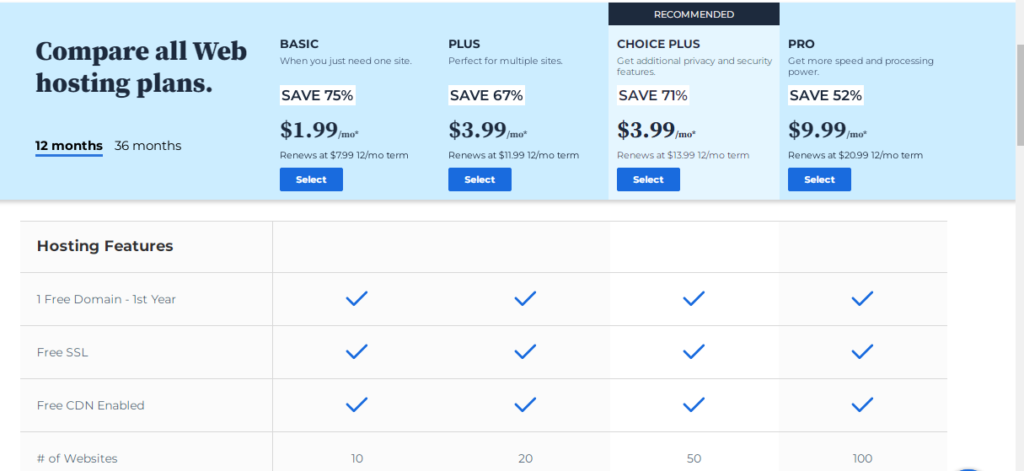
Hosting er’s Pricing Plans
Hostinger’s Premium plan starts at $2.99 monthly for four years, then $7.99 monthly.
It has 100 GB SSD storage and supports up to 100 websites.
All plans come with free email hosting.
They offer storage from 100 GB SSD to 200 GB NVMe. This supports 100 to 300 websites per plan.
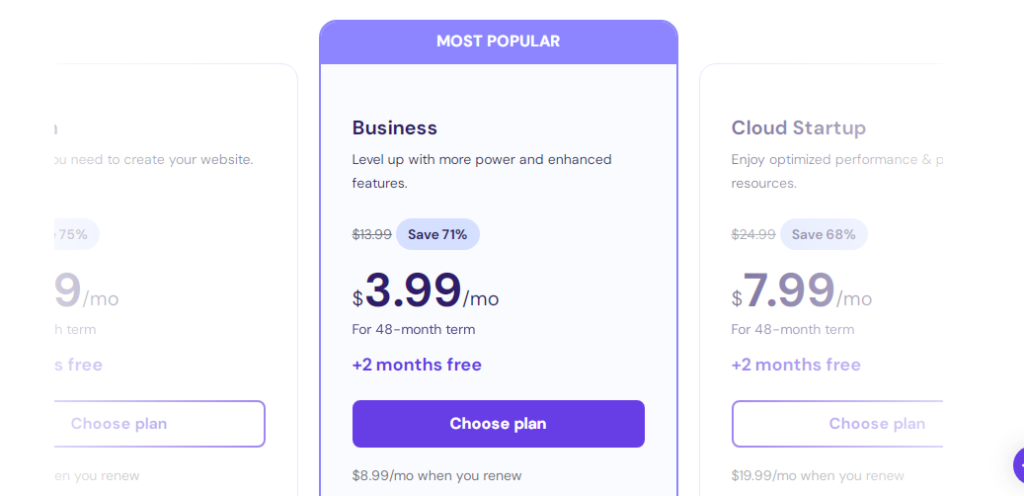
Value for Money Analysis
Both hosts give great value but in different ways.
Hostinger needs a longer commitment for its best prices,
while Bluehost has shorter terms. Here’s a closer look at the costs:
| Feature | Bluehost | Hostinger |
|---|---|---|
| Starting Price | $2.95/month | $2.99/month |
| Commitment Period | 12 months | 48 months |
| Renewal Price | $11.99/month | $7.99/month |
| Storage | 10-100 GB SSD | 100-200 GB SSD/NVMe |
| Websites Supported | 10-100 | 100-300 |
| Email Hosting | Complimentary for three months, then $2.49/month | Included in all plans |
Hostinger gives you more storage and can handle more websites.
But Bluehost has flexible terms.
Your decision should be based on what you need and your budget.
Features and Services Offered
Bluehost and Hostinger offer great hosting features.
Bluehost is great for WordPress users and has easy installation and updates.
It also has staging environments for testing before going live.
Hostinger gives you a free website builder to start your site.
Both hosts provide unlimited bandwidth and free SSL certificates.
Bluehost includes domain registration for the first year.
Hostinger uses LiteSpeed servers for better performance.
Both offer email hosting for professional business communication.
| Feature | Bluehost | Hostinger |
|---|---|---|
| Uptime Guarantee | 99.99% | 99.9% |
| Customer Support | 24/7 (Phone, Live Chat, Email) | 24/7 (Live Chat, Email) |
| Website Builder | Included | Free, User-friendly |
| WordPress Integration | Advanced (One-click install, Staging) | Standard |
| Security Score | 8.3/10 | 8.2/10 |
Bluehost’s WP Pro plans include SEO and marketing tools for better search rankings.
Hostinger is excellent for websites in many languages and reaching a global audience.
Hostinger is easier to use, scoring 8.3, making it perfect for beginners.
Performance and Speed
When looking at hosting performance, server speed, and website load times,
both Bluehost and Hostinger stand out. Let’s explore how they compare.
Server Technology Comparison
Hostinger uses LiteSpeed servers and the latest PHP versions for speed.
Bluehost uses Apache servers, which are stable but slower than LiteSpeed.
This tech difference makes Hostinger’s performance score 9.0, while Bluehost scores 8.9.
Website Load Times
Fast load times are essential for a good user experience and SEO.
Hostinger excels here with an average load time of 935 ms.
Bluehost takes 1.1 s, making Hostinger the winner in speed.
Uptime Guarantees
Both providers promise substantial uptime, keeping your site online.
Hostinger guarantees 99.9% uptime, and Bluehost offers 99.95%.
Inaccurate tests, Hostinger scored 9.2 in uptime, beating Bluehost’s 9.0.
| Feature | Hostinger | Bluehost |
|---|---|---|
| Server Technology | LiteSpeed | Apache |
| Average Load Time | 935 ms | 1.1 s |
| Uptime Guarantee | 99.9% | 99.95% |
| Performance Score | 9.0 | 8.9 |
Hostinger leads in performance and speed,
with faster load times and better uptime.
It’s a top choice if you value hosting performance and server speed for your site.
User Interface and Ease of Use
Choosing a web host is all about the user interface.
It affects how you work every day. Bluehost and Hostinger both have easy-to-use interfaces.
But they use different control panels.
Bluehost uses cPanel, a well-known control panel.
It’s great for those who like to customize.
It scored 8.2 for ease of use, helping new and experienced webmasters.
Hostinger has its hPanel.
It looks clean and straightforward, making it easy to use, with a score of 8.3.
The hPanel makes managing websites accessible, but it might take some getting used to if you’re a cPanel user.
| Feature | Bluehost | Hostinger |
|---|---|---|
| Control Panel | cPanel | hPanel |
| Ease of Use Score | 8.2 | 8.3 |
| Design Functionalities Score | 7.2 | 8.5 |
| Website Speed Optimization Score | 6.5 | 8.2 |
Hostinger’s design is top-notch, scoring 8.5.
It also speeds up websites well, with a score of 8.2.
This makes Hostinger better in terms of user experience and performance.
WordPress Hosting Capabilities
Bluehost and Hostinger are top choices for WordPress hosting.
They offer solutions made just for WordPress users.
This makes managing your site easy.
One-Click WordPress Installation
With one-click WordPress installation,
Bluehost and Hostinger make starting your site fast.
You can get your WordPress site up and running in minutes.
This is great for new and experienced users who want to start quickly.
WordPress-Specific Features
Bluehost is a top pick for WordPress, recommended by WordPress itself.
It has unique WordPress plans with staging areas and dashboards made for WordPress.
Hostinger also has WordPress-friendly features that focus on making your site run smoothly.
WordPress Performance Optimization
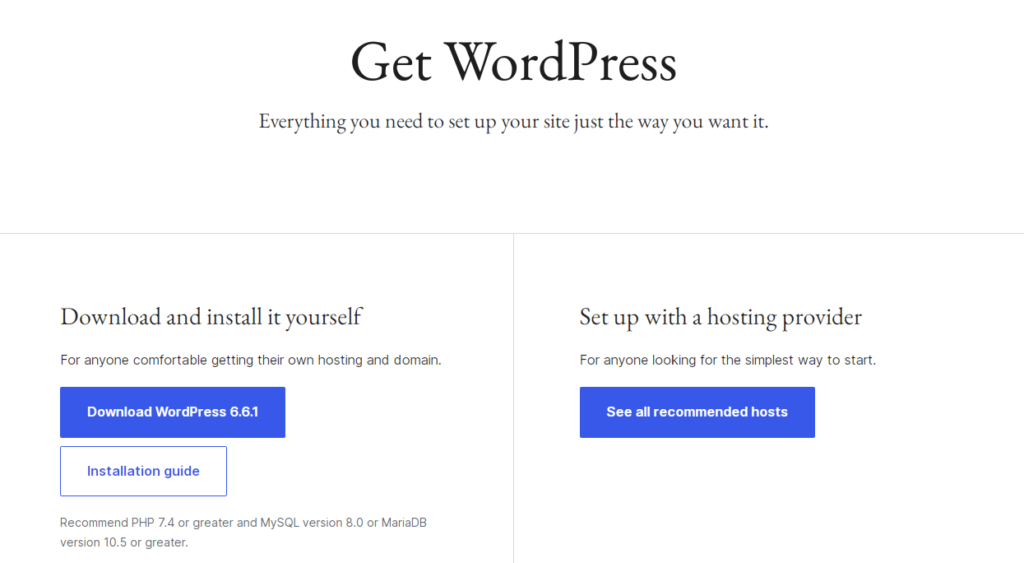
Both hosts concentrate on making WordPress sites run better.
Bluehost has servers optimized for WordPress and automatic updates.
Hostinger uses built-in caching and a global CDN on higher plans to boost your site’s speed.
| Feature | Bluehost | Hostinger |
|---|---|---|
| WordPress Plans | $2.95 – $13.95/month | $2.49 – $8.99/month |
| Automatic Updates | Yes | Yes |
| Staging Environment | Yes | No |
| Built-in Caching | No | Yes |
Bluehost has more tools for WordPress,
but Hostinger’s focus on performance can also help your site.
Pick the host that fits your WordPress needs and budget.
Customer Support and Resources
Bluehost and Hostinger both offer great hosting support. Both sites provide 24/7 help through live chat. Bluehost also has phone and email support, while Hostinger uses live chat and a knowledge base.
Hostinger supports users in 11 languages, making it global-friendly. It has a detailed knowledge base with tutorials for hosting and WordPress.
Bluehost also has many resources, scoring 4.8/5 for support, just a bit higher than Hostinger’s 4.7/5.
Bluehost’s robust setup keeps websites running smoothly, no matter their size. Their tools are easy to use, making managing your site simple.
While both hosts offer great support, Bluehost’s extra contact options might be a plus if you prefer to receive help in your way.





3 Responses
I just started blogging and started with Wix. I am not happy and am leaning toward Hostinger. Is this something I use with WordPress? I am trying to figure this out. I need some clarification. I don’t know WordPress, but I am willing to figure it out if I need to. Also, WordPress.com vs .org? My blog is tiny, but I want to grow subscribers and monetize with my blog. Any help is possible. Thank you
You are welcome Lori yse i will explain to you WordPress comes in two main flavors: WordPress.com and WordPress.org.
WordPress.com is a hosted platform where you can create a blog or website without worrying about hosting, updates, or backups. It’s more beginner-friendly but has some limitations in terms of customization and monetization options.
WordPress.org, however, provides software you can download and install on your web hosting (such as Hostinger). This gives you more control and flexibility over your site, including the ability to install custom themes and plugins. It’s ideal for those who want complete control over their website and plan to monetize it in various ways.
Since you want to grow subscribers and monetize your blog, WordPress.org would be your better choice. It gives you more flexibility and control over your site’s growth and monetization strategies.
If you’re new to WordPress, don’t worry! Plenty of resources are available online to help you learn, including tutorials, forums, and community support. And once you get the hang of it, you’ll find that WordPress is a powerful and versatile platform for building and growing your blog.
If you have any more questions or need further clarification, im here to help
Or check this step by step blog post that explain howt to start a blog with hostinger
https://emhassandigital.com/start-a-blog/