What is WordPress Used For?
WordPress often tops the list of go-to platforms for building a website.
But what exactly is WordPress, and why has it become so popular?
WordPress is a content management system (CMS)
that allows users to create and manage websites easily.
Initially launched in 2003 as a blogging platform,
it has since evolved into a powerful tool for building virtually any website.
Types of Websites You Can Create with WordPress

One of the most impressive features of WordPress is its versatility.
WordPress can be tailored to suit your needs,
whether you’re a blogger, a small business owner,
or an e-commerce giant.
Here are some common types of websites you can create with WordPress:
Blogging Websites
WordPress started as a blogging platform,
And it’s still one of the best options for bloggers.
With an easy-to-use interface and various themes and plugins,
you can create a professional-looking blog quickly.
Business Websites
WordPress is a fantastic option for small and medium-sized businesses.
It lets you showcase your products or services,
build brand awareness, and connect with customers.
E-commerce Websites
With the help of plugins like WooCommerce,
WordPress can be transformed into a full-fledged online store.
From managing products to processing payments,
everything can be done within WordPress.
Portfolio Websites
Creative professionals like photographers,
designers and artists can use WordPress to showcase their work.
You can create a portfolio that reflects your style
with customizable themes and galleries.
Membership Sites
WordPress can also be used to create membership sites
where users can sign up and gain access to exclusive content.
This is great for online courses,
premium blogs, or community websites.
Nonprofit Websites
Nonprofit organizations can use WordPress to raise awareness,
accept donations, and promote their causes.
With donation plugins and customizable themes,
creating a site that resonates with supporters is easy.
Forums and Community Websites
If you’re looking to build a community,
WordPress can help you develop forums or social networks
where users can interact and share information.
Educational Websites
WordPress is a powerful tool for educational institutions
and online course creators.
It can deliver content to students through plugins for quizzes,
lessons, and student management.
Landing Pages
For marketers, WordPress is an excellent platform for creating landing pages
that convert visitors into leads or customers.
With drag-and-drop builders,
you can create high-converting pages without touching a line of code.
Why Choose WordPress?
So why do so many people choose WordPress over other website-building platforms?
Here are some key reasons:
Easy to Use and Beginner-Friendly
Even if you’re new to web development,
WordPress is designed to be user-friendly.
With its intuitive interface,
you can start building your site within minutes.
Customizable with Themes and Plugins
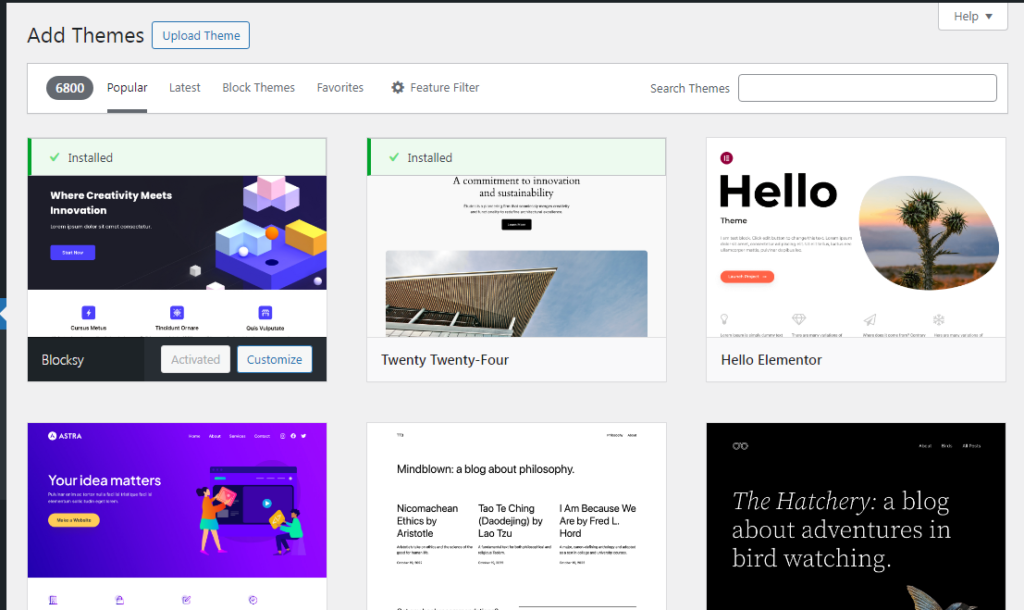
WordPress offers thousands of themes and plugins,
allowing you to customize your site to your heart’s content.
Whether you need a specific design or functionality,
a theme or plugin is likely.
SEO Friendly
WordPress is built with SEO in mind.
It generates clean code, offers SEO plugins,
and allows you to optimize every aspect of your site for search engines.
Scalability for Growing Businesses
As your business grows, WordPress can grow with you.
It can handle everything from a simple blog
to a complex e-commerce site with thousands of products.
Strong Community Support
With millions of users worldwide,
WordPress has a strong community.
Whether you need help with a technical issue or advice on customization,
there’s always someone willing to help.
WordPress.org vs WordPress.com
When starting with WordPress, you’ll encounter two options:
WordPress.org and WordPress.com.
While they sound similar, they have some key differences.
Key Differences
WordPress.org: This is the self-hosted version of WordPress.
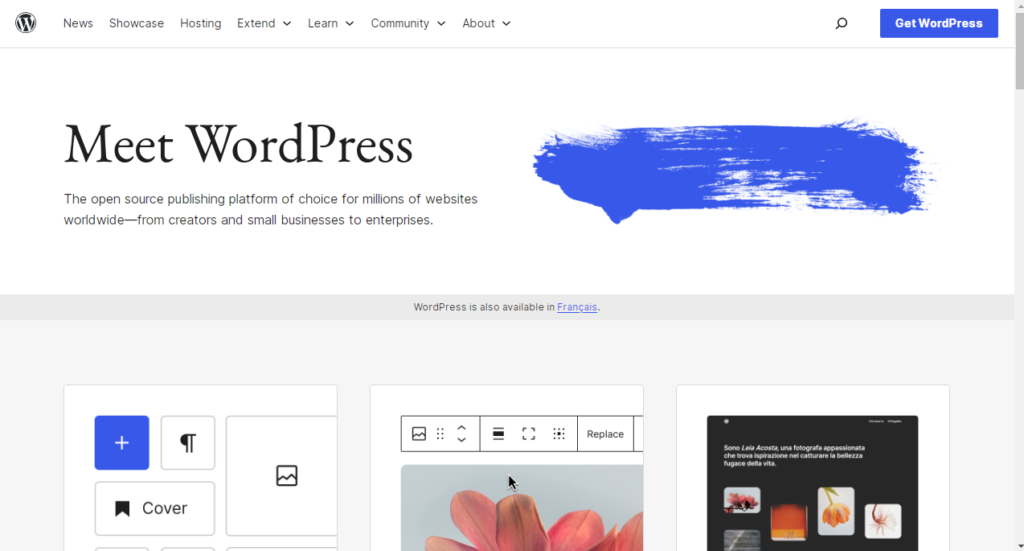
It offers complete control over your site
but requires purchasing a domain name and hosting.
WordPress.com: This is a hosted version of WordPress.
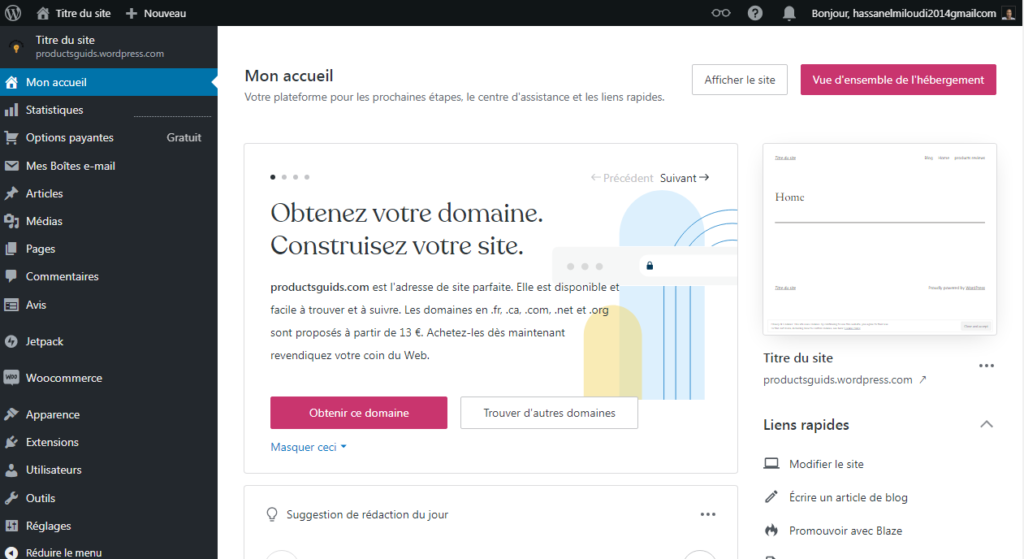
It’s easier to set up but offers less control
and customization than WordPress.org.
Pros and Cons of WordPress.org
Pros:
Complete control, customizable, and no restrictions on themes and plugins.
Cons:
It requires domain and hosting, so more technical knowledge is needed.
Pros and Cons of WordPress.com
Pros:
Easy to set up, no hosting required, maintenance-free.
Cons:
Limited customization and less control can be more expensive in the long run.
Understanding WordPress Themes and Plugins
What are WordPress Themes?
Themes are pre-designed templates that determine the appearance of your WordPress site.
They control the layout, color scheme,
fonts, and other visual elements.
Popular WordPress Themes
Some of the most popular themes include Astra,
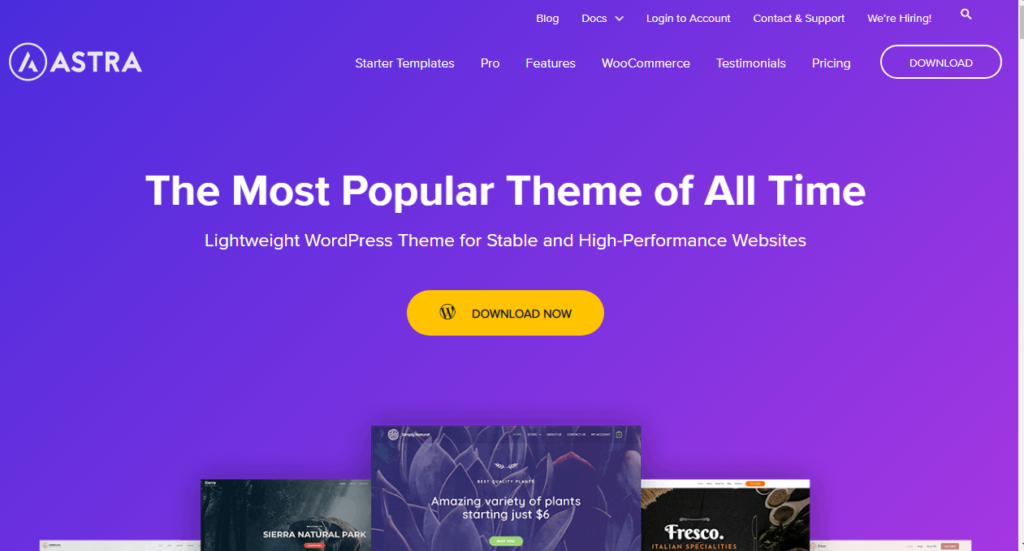
Divi, and GeneratePress. These themes offer extensive customization options
and are optimized for performance.
What are WordPress Plugins?
Plugins are small software add-ons that extend the functionality of your WordPress site.
Whether you need SEO tools, security features,
There’s a plugin for social media integration.
Essential Plugins for Any Website
Yoast SEO: For optimizing your site for search engines.
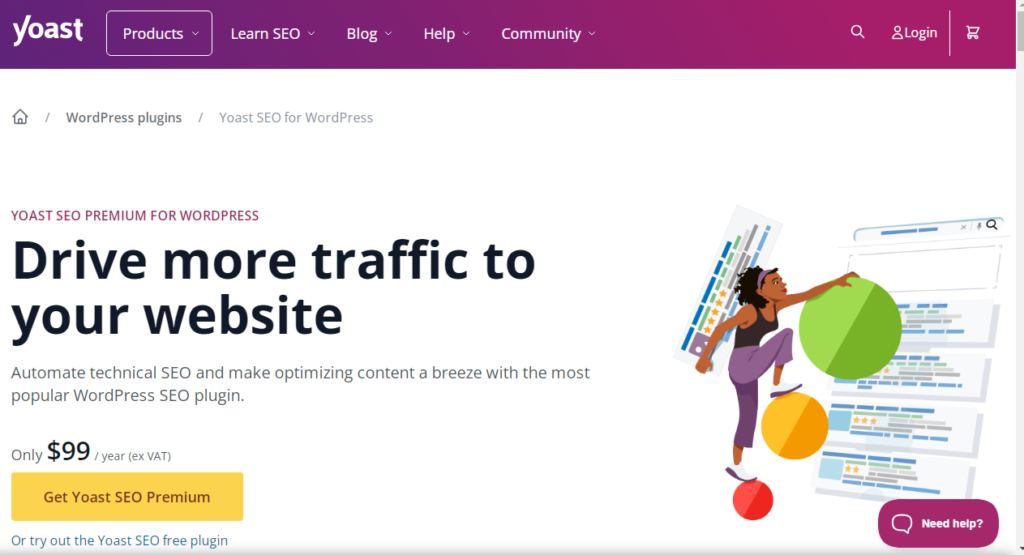
Wordfence Security: To protect your site from hackers.
WooCommerce: This is for adding e-commerce functionality to your site.
Elementor: A drag-and-drop page builder for easy design customization.
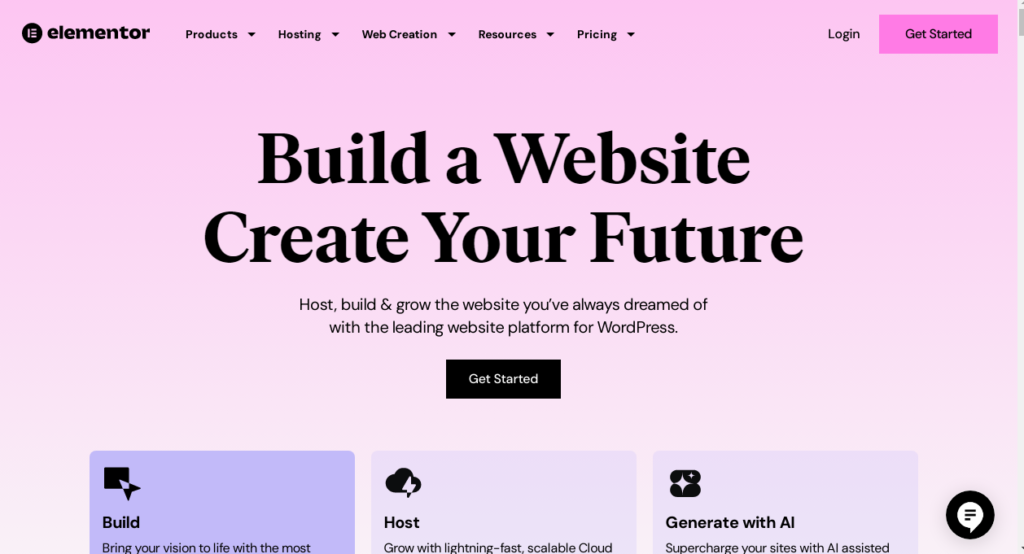
SEO Capabilities of WordPress
SEO (Search Engine Optimization) is crucial for driving traffic to your site.
Fortunately, WordPress excels in this area.
Built-in SEO Features
WordPress automatically generates clean and simple code,
which is essential for SEO.
It also allows you to create SEO-friendly URLs,
meta descriptions, and image alt tags.
SEO Plugins for WordPress
Plugins like Yoast SEO and All-in-One SEO
Pack helps you optimize your content and site structure for search engines.
They provide real-time analysis and recommendations to improve your SEO.
Tips for Optimizing WordPress for SEO
Use a responsive theme to ensure your site looks good on all devices.
Optimize images by compressing them without losing quality.
Regularly update your content to keep it fresh and relevant.
Security in WordPress
Security is a significant concern for any website owner.
While WordPress is generally secure,
taking additional steps to protect your site is essential.
Common Security Concerns
Some common issues include brute force attacks,
malware, and outdated software.
These can compromise your site and lead to data breaches.
Best Practices for Securing Your WordPress Site
Use strong passwords and change them regularly.
Keep WordPress, themes, and plugins updated.
Limit login attempts to prevent brute-force attacks.
Recommended Security Plugins
Wordfence: Offers a firewall and malware scanner.

Sucuri Security: Provides website monitoring and malware cleanup.
iThemes Security: Strengthens user credentials and detects vulnerabilities.
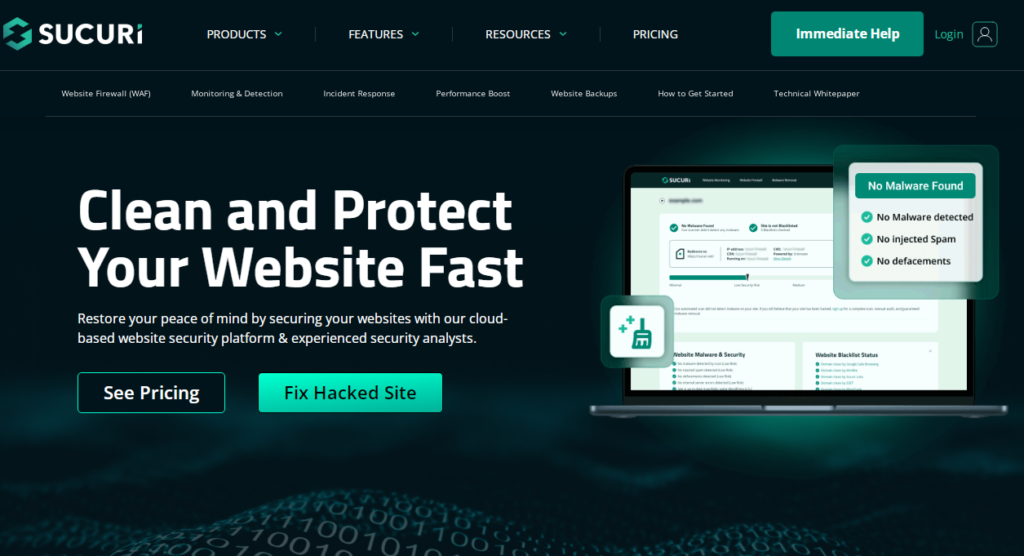
WordPress and E-commerce
WordPress is an excellent option to sell products or services online.
Introduction to WooCommerce
WooCommerce is the most popular e-commerce plugin for WordPress.
It lets you set up an online store,
manage products, and handle payments.
Setting Up an Online Store with WordPress
Setting up an online store with WooCommerce is straightforward.
You can customize the design, add products,
and integrate payment gateways like PayPal and Stripe.
Integrating Payment Gateways
WooCommerce supports various payment gateways,
allowing you to accept customer payments worldwide.
Popular options include PayPal, Stripe, and Square.
Managing Content on WordPress
Content management is at the heart of WordPress.
WordPress makes it easy to manage your content,
whether writing blog posts,
creating pages, or uploading media.
Understanding the WordPress Dashboard
The WordPress dashboard is your control center.
You can manage all aspects of your site from here,
from content creation to settings and updates.
Creating and Managing Posts and Pages
WordPress allows you to create posts (for blogs) and pages (for static content) easily.
The built-in editor makes formatting text,
adding images, and embedding videos simple.
Media Library Management
The Media Library allows you to upload and manage all your pictures,
videos, and other media files.
It supports various file types and will enable you
to organize your media with ease.
WordPress for Mobile
In today’s mobile-first world, your website must be accessible on all devices.
Mobile Responsive Themes
Many WordPress themes are designed to be responsive,
meaning they automatically adjust to fit any device’s screen size.
This ensures your site looks great whether viewed
on a desktop, tablet, or smartphone.
Managing Your Site from Mobile Devices
You can manage your site on the go with the WordPress mobile app.
The app allows you to create and edit posts,
check your site’s stats,
and respond to comments from your mobile device.
Monetizing Your WordPress Website
WordPress offers several ways to monetize your website,
whether you’re a blogger, business owner, or content creator.
Ad Revenue
One of the most common ways to earn money from a WordPress site
is through advertising.
You can display ads on your site using Google AdSense or similar platforms.
Affiliate Marketing
Affiliate marketing involves promoting products or services on your site
in exchange for a commission on sales.
Many bloggers and content creators use affiliate marketing to generate income.
Selling Digital Products or Services
If you have digital products like eBooks,
courses, or software,
WordPress makes selling them directly from your site easy.
You can also offer services like consulting or design work.
Membership and Subscription Models
By creating a membership site,
you can offer exclusive content or services to paying subscribers.
This model is famous for online courses,
premium blogs, and community websites.
Common Challenges and How to Overcome Them
Running a WordPress site isn’t without challenges,
but most issues can be resolved with the right approach.
Handling Website Downtime
Website downtime can occur for various reasons,
including server issues or software updates.
Choose a reliable hosting provider to minimize downtime and update your site.
Managing Plugins and Updates
Too many plugins can slow down your site and lead to compatibility issues.
Regularly review and update your plugins to ensure
they are necessary and functioning correctly.
Ensuring Site Speed and Performance
A slow website can drive visitors away.
To improve your site’s speed and performance,
use tools like caching plugins, image optimization,
and content delivery networks (CDNs).
Case Studies: Success Stories with WordPress
WordPress has been the platform of choice for many successful websites.
Here are a few examples:
Small Business Success
Many small businesses have used WordPress
to establish an online presence and grow their customer base.
For example, a local bakery might use WordPress to showcase its products,
take orders, and promote events.
Blogging Success Stories
Bloggers like Pat Flynn and Neil Patel have built successful
online businesses using WordPress.
Thanks to WordPress’s flexibility and SEO capabilities,
Their blogs attract millions of visitors each month.
E-commerce Growth with WordPress
E-commerce sites like Blue Star Coffee
have used WordPress and WooCommerce to sell products worldwide.
Their success demonstrates how WordPress can be scaled
to meet the needs of a growing business.
Future of WordPress
WordPress continues evolving, with regular updates and new features constantly added.
Ongoing Development and Updates
The WordPress team continuously works on improvements,
from security enhancements to new block editor features.
Keeping your site updated ensures you benefit from these developments.
Trends in WordPress Development
Some trends to watch include the increasing use of the block editor (Gutenberg),
the rise of headless WordPress (where the front end is decoupled from the back end),
and the growing importance of accessibility.
How WordPress is Adapting to the Changing Web
As web technologies and user expectations evolve,
WordPress adapts. WordPress is committed to staying relevant,
improving mobile responsiveness,
enhancing SEO features, or integrating with new tools.
Conclusion
WordPress is a powerful, flexible,
and user-friendly website creation platform.
From simple blogs to complex e-commerce sites,
WordPress offers the tools and resources needed to succeed online.
Its SEO capabilities, customization options,
and strong community support make it the go-to choice for millions of users worldwide.
FAQs
What is the difference between WordPress.org and WordPress.com?
WordPress.org is a self-hosted platform
that offers complete control and customization options,
while WordPress.com is a hosted platform that is easier to set up but offers less flexibility.
Can I build an e-commerce website with WordPress?
You can build an e-commerce website
with WordPress using plugins like WooCommerce.
These plugins allow you to manage products,
process payments, and customize your online store.
Is WordPress free to use?
WordPress.org is free to download and use,
but you must pay to host a domain name
and any premium themes or plugins you choose.
WordPress.com offers a free plan with limitations.
How do I ensure my WordPress site is secure?
To secure your WordPress site,
use strong passwords, keep your site updated, limit login attempts,
and install security plugins like Wordfence or Sucuri.
Can WordPress handle high traffic?
Yes, WordPress can handle high traffic,
primarily if you use a reliable hosting provider, optimize your site for performance,
and implement caching and content delivery networks (CDNs).





2 Responses
Your writing has a way of resonating with me on a deep level. I appreciate the honesty and authenticity you bring to every post. Thank you for sharing your journey with us.
you are welcome