WordPress for E-Commerce
Having an online store is not just an option; it’s a necessity.
Whether you’re a small business owner or a large enterprise,
e-commerce allows you to reach customers across the globe.
But the question is, how do you get started?
What platform should you use to build your online store?
One of the most popular choices is WordPress,
a powerful and flexible platform that can turn your website into a fully functioning e-commerce store.
What is WordPress?
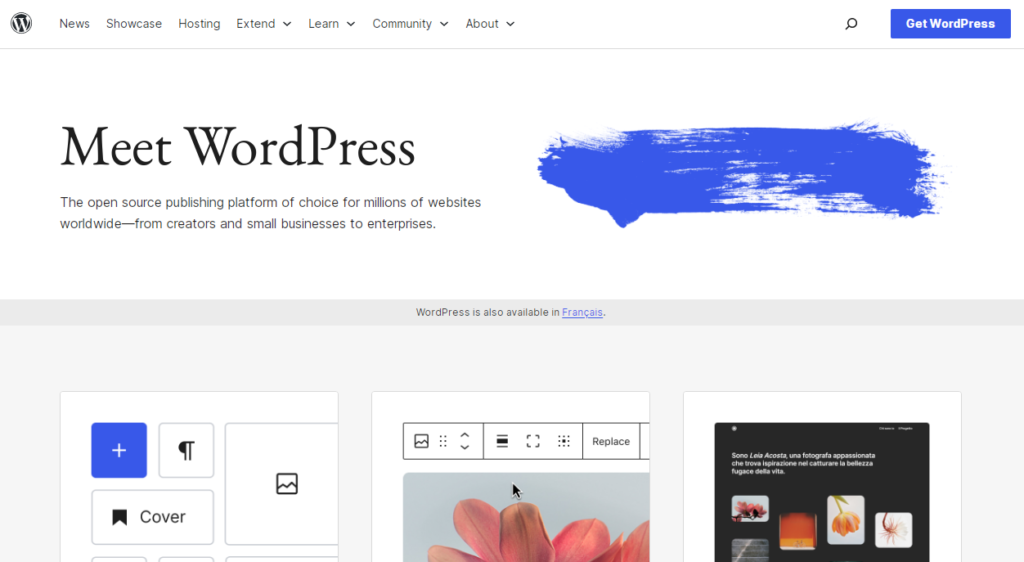
WordPress started as a simple blogging platform in 2003 but has since evolved into a full-fledged content management system (CMS) that powers over 40% of websites on the internet.
With its open-source nature and extensive library of plugins and themes,
WordPress has become a go-to choice for businesses of all sizes looking to create an online presence.
WordPress is beautiful for e-commerce because it integrates with various e-commerce plugins,
allowing users to build and manage online stores easily.
Why Choose WordPress for E-Commerce?
Flexibility and Customization
One of the most significant advantages of using WordPress for e-commerce is its flexibility.
WordPress can be tailored to your specific needs, whether you want to sell physical products, digital downloads, or subscription services.
With thousands of themes and plugins available, you can customize your store to reflect your brand’s identity and meet your customers’ unique needs.
Cost-Effectiveness
Setting up an e-commerce store on WordPress is relatively cost-effective compared to other platforms. While there are premium themes and plugins available,
you can start with free options and upgrade as your business grows.
WordPress’s open-source nature means you’re not locked into expensive contracts or fees.
User-Friendly Interface
You don’t need to be a tech wizard to use WordPress.
Its user-friendly interface makes it easy for anyone to set up and manage an e-commerce store. With a simple dashboard and intuitive controls,
Adding products, managing orders, and updating your site becomes a breeze.
Large Community Support
WordPress boasts a large and active community of developers,
designers, and users. This means that if you ever run into a problem, chances are someone has already found a solution.
The WordPress community also provides extensive documentation, tutorials, and forums to help you.
Top E-Commerce Plugins for WordPress
WooCommerce
WooCommerce is the most popular e-commerce plugin for WordPress, powering over 28% of all online stores.
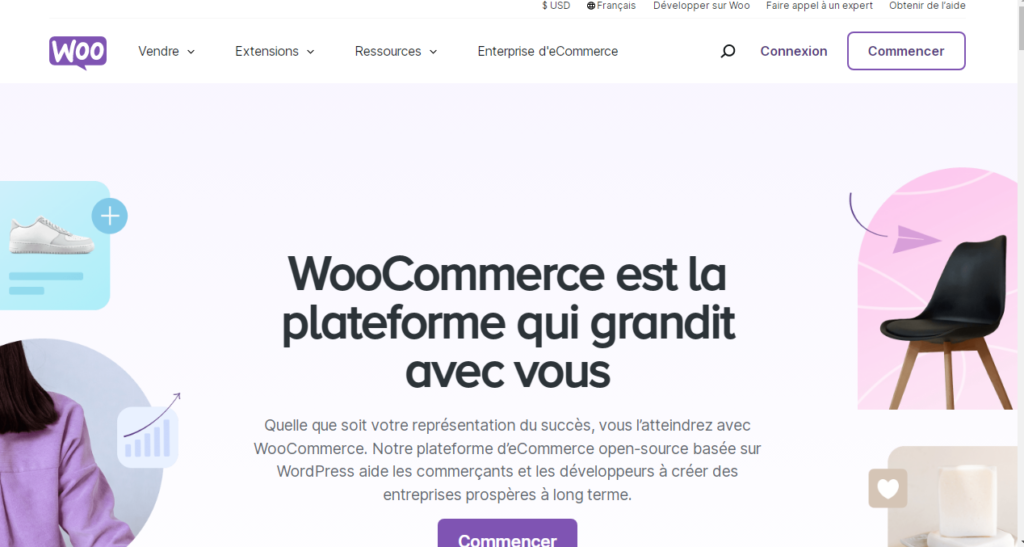
It’s free to use and offers many features, including product management, inventory tracking, payment gateway integration, and more.
WooCommerce is also highly customizable, with numerous extensions available to add even more functionality to your store.
Easy Digital Downloads (EDD)
If you’re planning to sell digital products like eBooks,
software, or music, Easy Digital Downloads (EDD) is a great choice. This plugin is designed for digital goods and offers features like file access control,
software licensing, and customer management.
BigCommerce for WordPress
BigCommerce is a powerful e-commerce platform in its own right but with the BigCommerce for WordPress plugin,
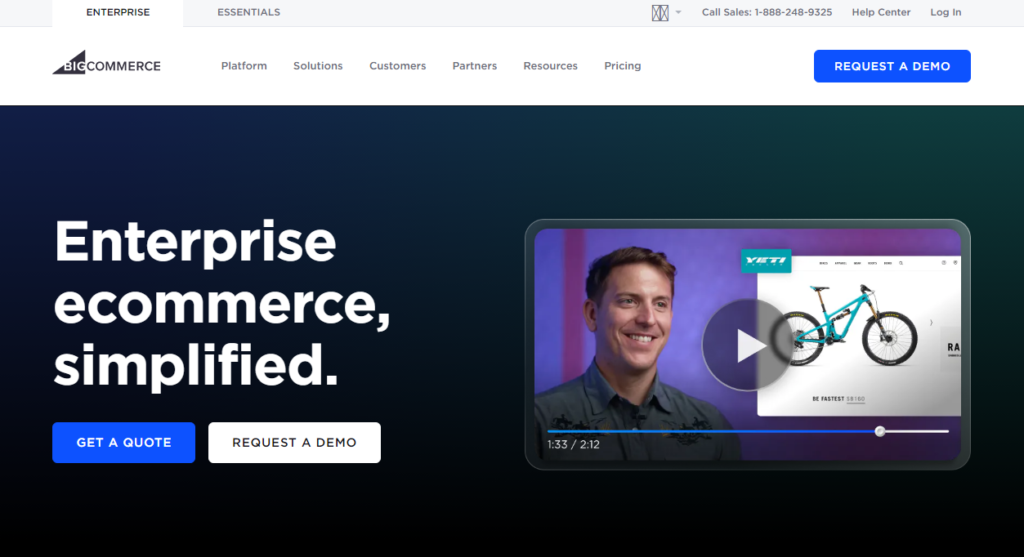
you can combine the scalability of BigCommerce with the flexibility of WordPress.
This plugin allows you to manage your store’s front end on WordPress while using BigCommerce’s backend for product management and order fulfillment.
WP eCommerce
WP eCommerce is another popular choice for WordPress users.

It offers a range of features similar to WooCommerce but with a slightly different approach.
WP eCommerce focuses on simplicity and ease of use, making it a good option for those new to e-commerce.
Shopify
While Shopify is a standalone e-commerce platform, it also offers a plugin that allows you to integrate your Shopify store with WordPress.
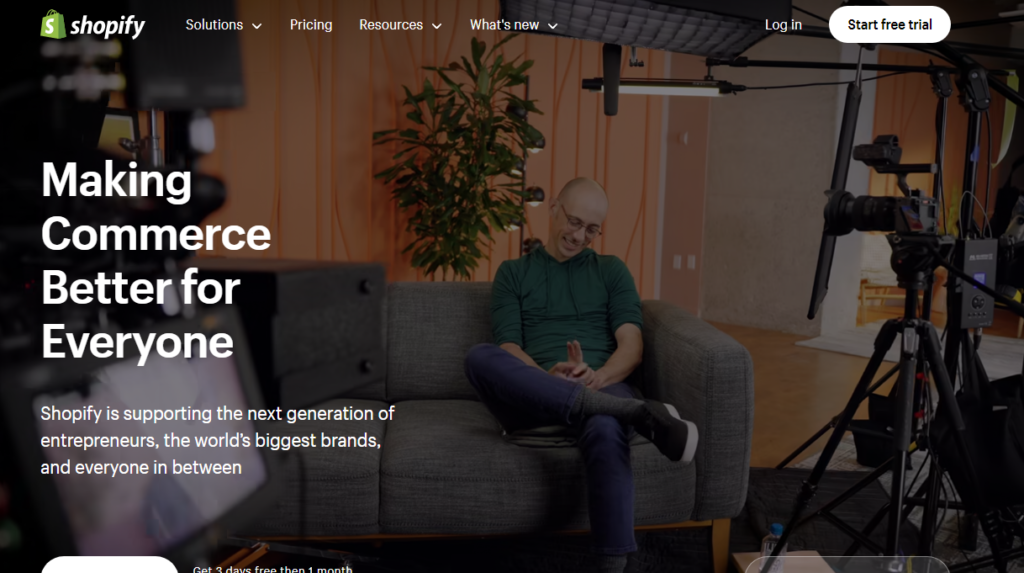
This is an excellent option if you already have a Shopify store but want to use WordPress’s blogging and content management capabilities.
Setting Up Your WordPress E-Commerce Store
Choosing a Domain Name and Hosting
The first step in setting up your WordPress e-commerce store is choosing a domain name and hosting provider.
Your domain name is your store’s online address, so choosing something that reflects your brand is essential.
As for hosting, you’ll need a provider that offers reliability, speed, and security.
Many hosting providers offer specialized WordPress hosting packages that include one-click installations, automatic updates, and enhanced security features.
Installing WordPress
Once you set up your domain name and hosting, the next step is installing WordPress. Most hosting providers offer one-click WordPress installations,
making the process quick and easy.
After installation, you can access the WordPress dashboard to customize your site.
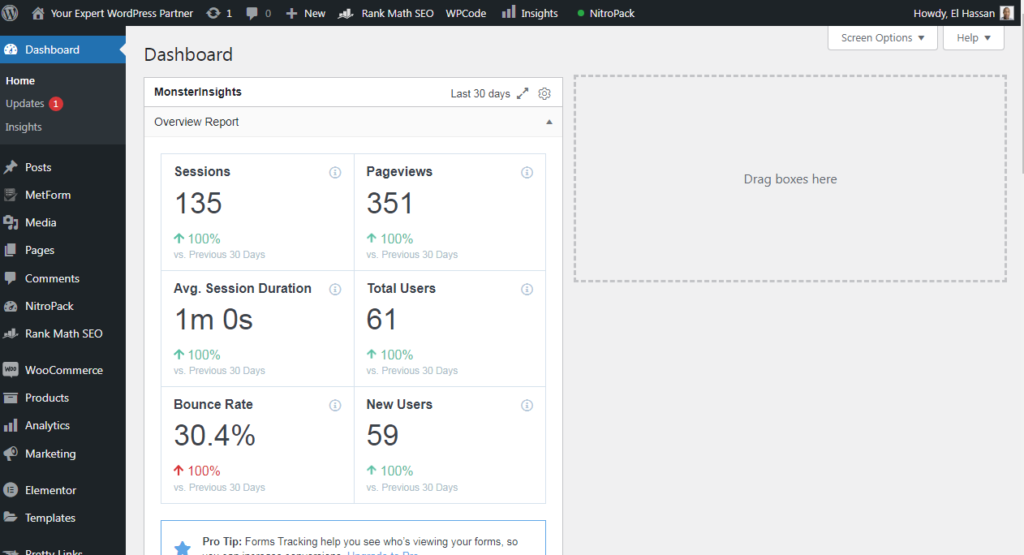
Selecting the Right E-Commerce Plugin
With WordPress installed, the next step is to choose the right e-commerce plugin for your needs. As mentioned earlier,
WooCommerce is the most popular choice,
However, depending on your products and business model, you may prefer another plugin like Easy Digital Downloads or BigCommerce for WordPress.
Designing Your WordPress E-Commerce Website
Selecting a Theme
Your website’s theme determines its overall look and feel, so choosing one that aligns with your brand is essential.
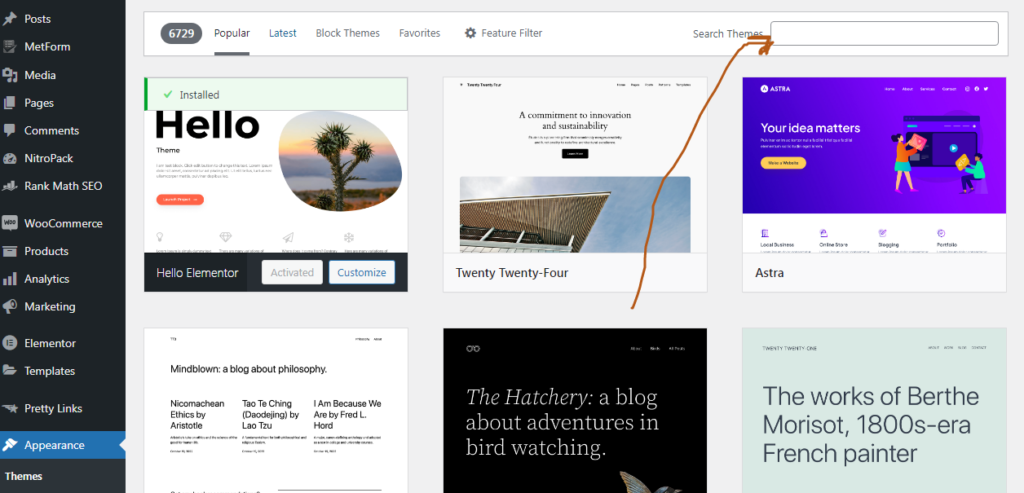
WordPress offers thousands of free and premium themes designed specifically for e-commerce.
When selecting a theme, consider factors like responsiveness, ease of customization, and compatibility with your chosen e-commerce plugin.
Customizing the Theme to Fit Your Brand
Once you’ve selected a theme, you can customize it to match your brand’s identity.
This includes adding your logo, choosing your color scheme, and setting up your site’s layout.
Many WordPress themes offer drag-and-drop builders that make customization easy, even if you don’t have any coding experience.
Importance of Responsive Design
With more people shopping on their mobile devices than ever before,
your e-commerce store must be responsive. Your site should look and function well on all devices, including smartphones and tablets.
Most modern WordPress themes are designed with responsiveness in mind,
but testing your site on different devices is still essential to ensure a smooth user experience.
Adding Products to Your Store
Creating Product Categories
Organizing your products into categories makes it easier for customers to find what they want. In WordPress,
you can create categories from the dashboard and assign products
to them as you add them to your store.
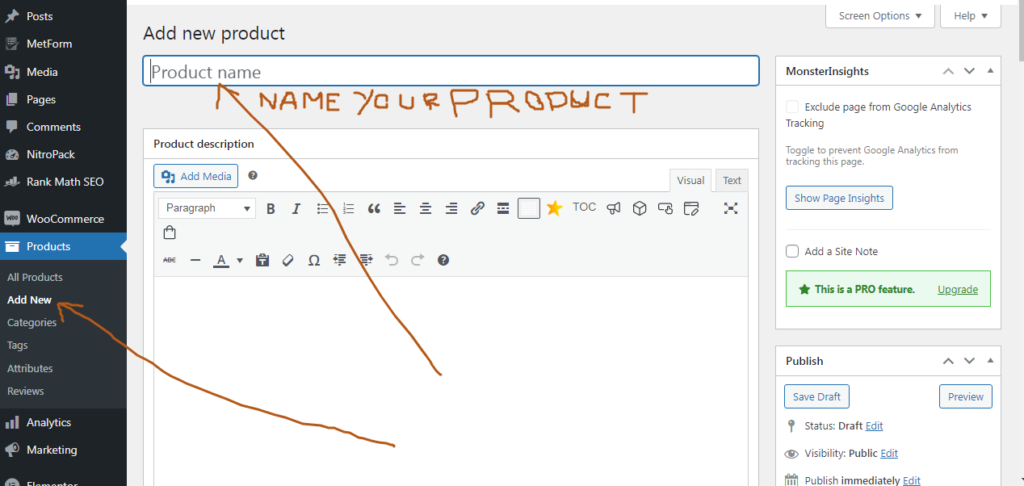
Writing Effective Product Descriptions
Your product descriptions play a crucial role in convincing customers to purchase.
When writing descriptions, please focus on the product’s benefits and how it solves the customer’s problem.
Use clear and concise language, and include essential details like size, color, and material.
Uploading High-Quality Images
High-quality images are essential for showcasing your products and building customer trust. Make sure to use images that are clear, well-lit,
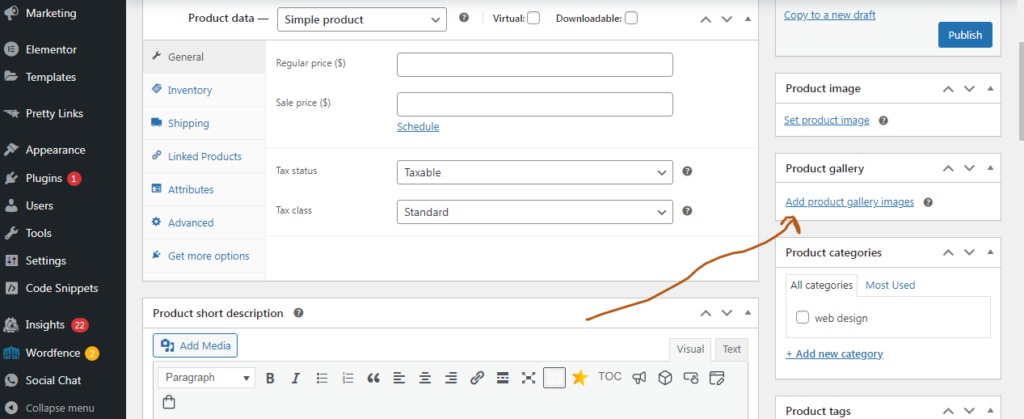
and show the product from multiple angles.
WordPress allows you to upload images directly from your computer and easily add them to your product pages.
Optimizing Your WordPress E-Commerce Store for SEO
Keyword Research and On-Page SEO
To attract organic traffic to your e-commerce store, you need to optimize it for search engines.
Start by researching keywords to find out what terms potential customers use to search for products like yours.
Once you have a list of keywords, you can incorporate them into your product titles, descriptions, and meta tags.
SEO Plugins for WordPress (Yoast, Rank Math)
WordPress offers several SEO plugins to help you optimize your site for search engines.
Yoast SEO and Rank Math are two of the most popular options.
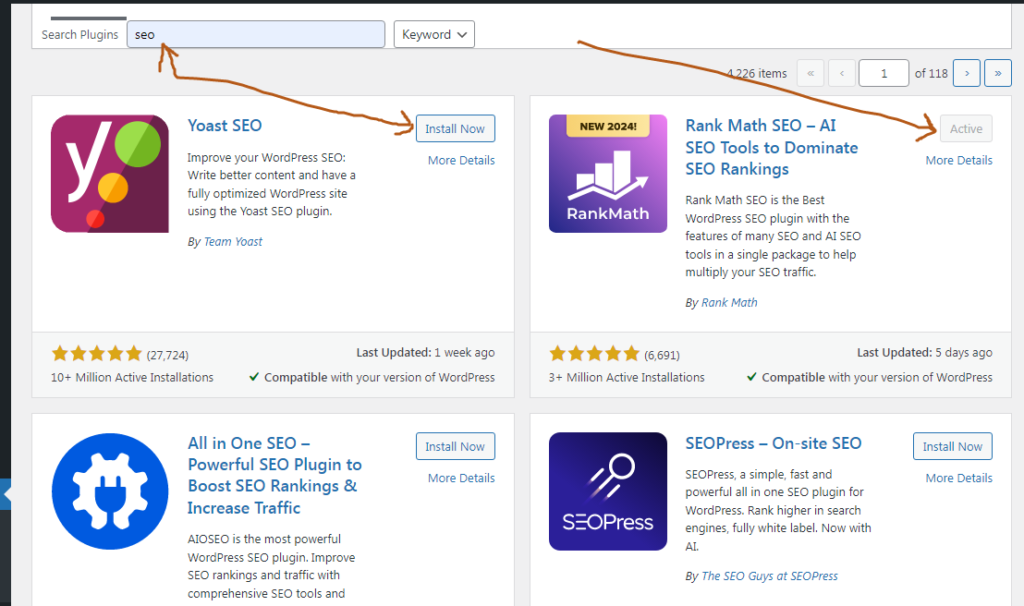
These plugins provide tools for optimizing on-page SEO,
generating XML sitemaps, and improving your site’s overall search engine visibility.
Optimizing Product Pages for Search Engines
In addition to general on-page SEO,
you should optimize your product pages for search engines.
This includes using relevant keywords in product titles, descriptions, and image alt text.
Writing unique product descriptions is also essential, as duplicate content can harm your search engine rankings.
Payment Gateways and Security
Setting Up Payment Gateways
To accept payments on your WordPress e-commerce store,
you’ll need to set up a payment gateway.
WooCommerce and other e-commerce plugins, including PayPal, Stripe, and Square, support payment gateways.
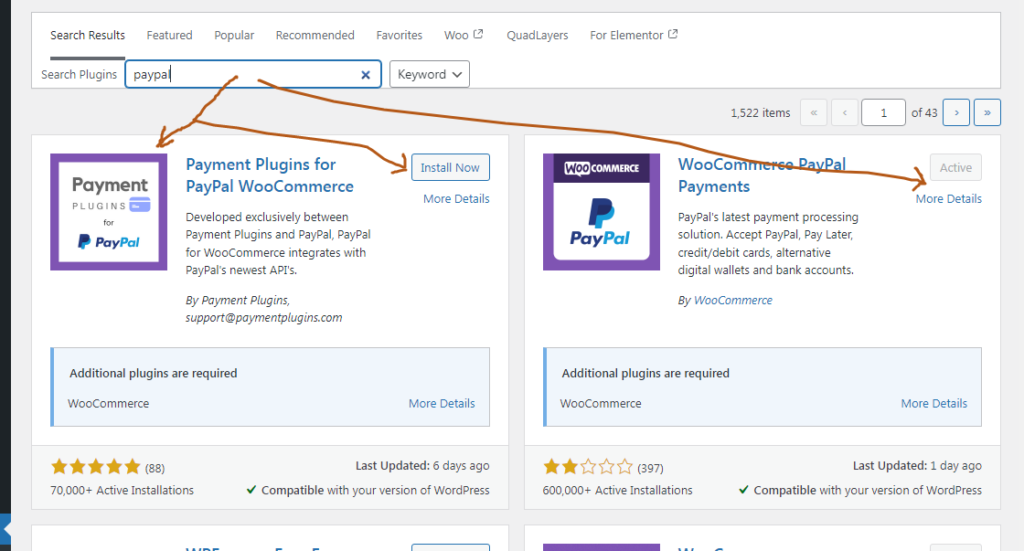
Choose a payment gateway that offers security, reliability, and a smooth checkout experience for your customers.
Importance of SSL Certificates
An SSL certificate encrypts data transmitted between your website and your customers, ensuring the security of sensitive information like credit card details.
Most hosting providers offer free SSL certificates,
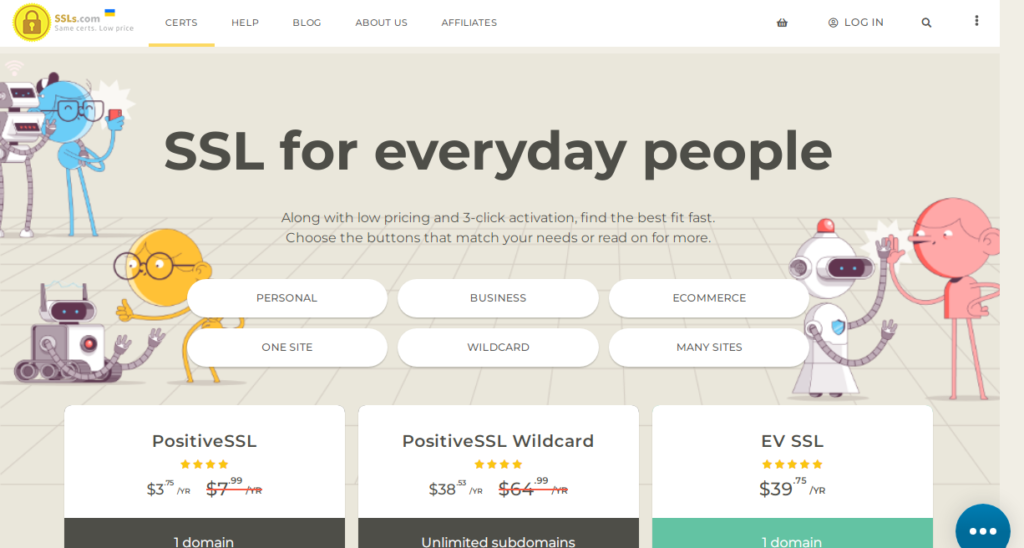
and it’s essential to have one for your e-commerce store to protect your customers’ data and build trust.
Ensuring Data Security and Compliance
Data security is crucial for any e-commerce store.
In addition to using SSL certificates, you should ensure that your site complies with data protection regulations like GDPR.
This includes having a clear privacy policy, obtaining customer consent before collecting personal data, and regularly updating your site’s security measures.
Managing Orders and Inventory
Using WooCommerce to Manage Orders
WooCommerce makes it easy to manage orders from your WordPress dashboard.
You can view order details, update order statuses, and send order confirmation emails to customers.
WooCommerce also allows you to generate invoices and packing slips directly from the dashboard.
Keeping Track of Inventory
Effective inventory management is critical to running a successful e-commerce store.
WooCommerce and other e-commerce plugins offer built-in inventory management tools that allow you to track stock levels, set low stock alerts,
and manage product variations.
Automating Order Confirmations and Notifications
You can automate order confirmations and notifications to save time and keep your customers informed.
Most e-commerce plugins allow you to set up automated emails that are sent to customers when they place an order,
when their order is shipped and when it’s delivered.
Shipping Options and Settings
Setting Up Shipping Zones and Rates
WordPress e-commerce plugins allow you to set up shipping zones based on geographic regions.
You can then assign different shipping rates to each zone, giving you flexibility in charging for shipping.
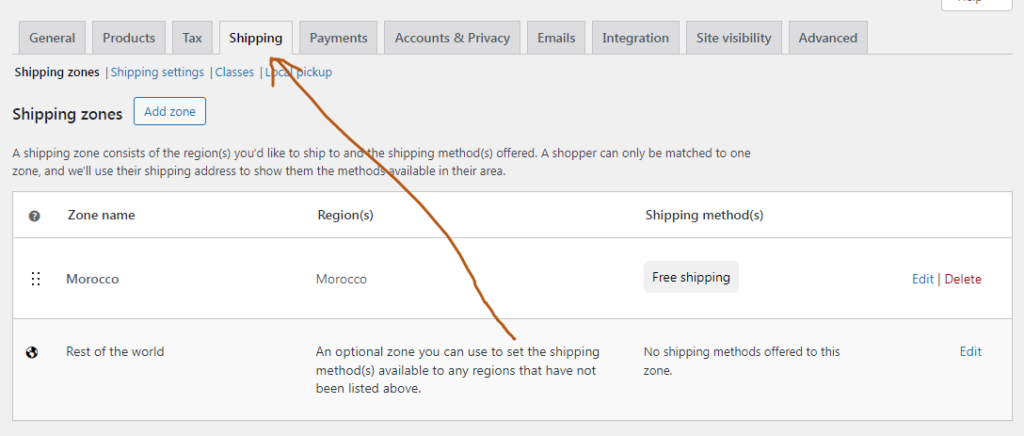
For example, you might offer free shipping within your country but charge for international shipping.
Offering Free Shipping or Flat Rate Shipping
Offering free shipping can be a great way to attract customers, but it’s essential to consider the cost implications.
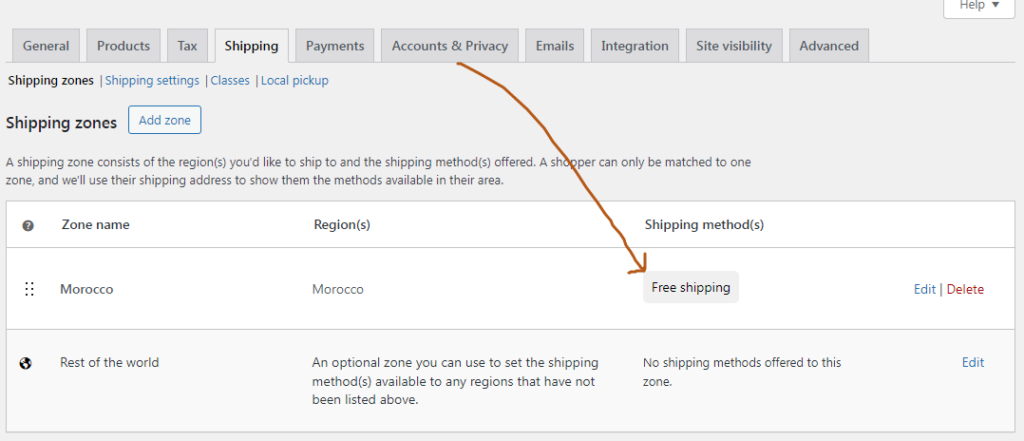
If free shipping isn’t feasible, you might consider offering flat-rate shipping,
where customers pay a fixed amount regardless of the size of their order.
Integrating with Shipping Carriers
To streamline your shipping process, you can integrate your WordPress e-commerce store with shipping carriers like USPS, FedEx, or UPS.
This lets you print shipping labels directly from your dashboard and offer customers real-time shipping rates at checkout.
Marketing Your WordPress E-Commerce Store
Social Media Integration
Social media is a powerful tool for driving traffic to your e-commerce store.
WordPress allows you to integrate your site with social media platforms like Facebook, Instagram, and Twitter.
You can also use plugins to add social sharing buttons to your product pages, making it easy for customers to share your products with their followers.
Email Marketing Strategies
Email marketing is one of the most effective ways to engage with your customers and drive repeat sales.
You can use email marketing plugins like Mailchimp or Sendinblue to create and send newsletters, promotional emails, and abandoned cart reminders.
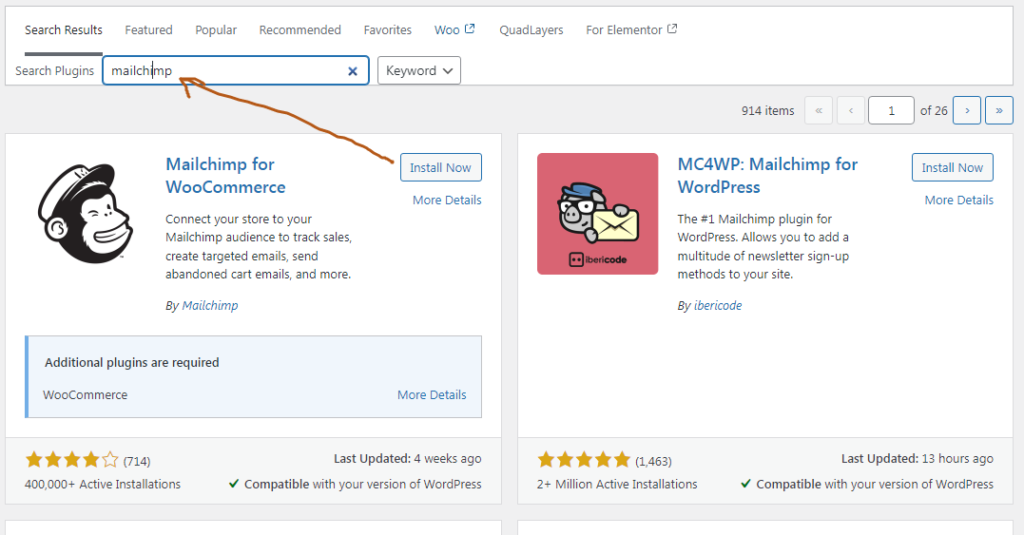
Using Coupons and Discounts
Everyone loves a good deal, and offering coupons and discounts can help boost your sales.
WordPress e-commerce plugins allow you to create and manage discount codes,
set expiration dates, and offer discounts on specific products or categories.

Customer Support and Engagement
Adding Live Chat to Your Store
Providing excellent customer support is crucial for the success of your e-commerce store.
Adding live chat to your site allows customers to get instant answers to their questions, improving their overall shopping experience.
Several live chat plugins, such as LiveChat and Tidio, are available for WordPress.
Creating a Comprehensive FAQ Section
A well-organized FAQ section can save both you and your customers time.
By addressing common questions and concerns upfront, you can reduce the number of support inquiries and help customers make informed purchasing decisions.
Handling Returns and Refunds Effectively
Returns and refunds are an inevitable part of running an e-commerce store.
WordPress e-commerce plugins allow you to manage returns and refunds directly from your dashboard.
It’s essential to have a clear return policy and handle returns and refunds promptly to maintain customer satisfaction.
Scaling Your WordPress E-Commerce Store
Expanding Your Product Line
As your business grows, you may want to expand your product line to offer more variety to your customers.
WordPress makes adding new products and categories to your store easy,
allowing you to scale your business without significant technical challenges.
Integrating with Third-Party Tools and Services
To further enhance your e-commerce store, you can integrate it with third-party tools and services like CRM systems, email marketing platforms, and analytics tools.
These integrations can help you streamline operations, improve customer engagement, and make data-driven decisions.
Preparing Your Site for High Traffic
Ensuring your site can handle high traffic volumes is essential as your store grows in popularity. This may involve upgrading your hosting plan,
optimizing your site’s performance, and implementing caching solutions to reduce load times.
Conclusion
WordPress is a compelling platform for building and managing an e-commerce store.
Its flexibility, cost-effectiveness, and extensive library of plugins make it an ideal choice for businesses of all sizes. Whether you’re just starting or looking to scale your existing online store,
WordPress provides the tools and resources you need to succeed in e-commerce.
So why wait? Start building your WordPress e-commerce store today and unlock the full potential of your business.
FAQs
- What are the best themes for WordPress e-commerce?
- Some of the best themes for WordPress e-commerce include Astra, OceanWP, and Flatsome. These themes are designed for speed, responsiveness, and compatibility with popular e-commerce plugins like WooCommerce.
- How secure is a WordPress e-commerce store?
- A WordPress e-commerce store can be highly secure if you follow best practices, such as using strong passwords, keeping your site and plugins updated, and implementing an SSL certificate. Additionally, security plugins like Wordfence can add an extra layer of protection.
- Can I integrate my WordPress store with other platforms?
- Yes, WordPress offers various plugins and integrations that allow you to connect your store with platforms like Amazon, eBay, and social media channels. This can help you reach a broader audience and manage your sales across multiple platforms.
- What are the common challenges faced in WordPress e-commerce?
- Common challenges include managing inventory, optimizing site performance, ensuring security, and handling customer support. However, the right tools and strategies can effectively manage these challenges.
- How do I track the performance of my WordPress e-commerce site?
- You can track the performance of your WordPress e-commerce site using tools like Google Analytics, which provides insights into traffic, user behavior, and conversion rates. Additionally, WooCommerce offers built-in analytics for tracking sales, orders, and customer data.




