As a business owner, you know how crucial a well-kept WordPress website is.
However, keeping up with updates, security, and performance can be challenging.
That’s where WordPress support services come in – they’re your team of experts ready to help.
With these services, you get a team of skilled WordPress pros.
They handle maintenance, updates, security, and optimization.
You’ll feel at ease knowing your site is in good hands,
letting you focus on your business and customers.
What are WordPress Support Services?

WordPress support services offer expert help for website owners and admins.
They help manage and keep WordPress sites running well.
These services tackle the complex needs of WordPress,
like updates and security, to keep sites running smoothly.
Understanding the Need for Professional Assistance
Running a WordPress site can be challenging, especially for those not tech-savvy.
WordPress support services fill this gap by providing professional WordPress assistance.
They handle daily tasks, letting owners focus on their business.
This ensures WordPress website maintenance and WordPress website performance stays top-notch.
Ensuring Smooth Website Operation and Performance
WordPress support services are critical to a site’s success.
They keep up with updates and security, ensuring the site runs well.
This boosts the site’s performance and search engine ranking, helping the business grow.
| Service | Description | Pricing |
|---|---|---|
| Fully Managed WordPress Maintenance | Includes updates, security monitoring, daily backups, and performance optimization | $79/mo for static sites, $149/mo for frequently updated sites, $279/mo for priority support |
| Help Desk Support | Covers bug fixes, content edits, plugin installation, and user management | Included in Professional or Enterprise plans |
| WooCommerce Support | Specialized maintenance and support for WooCommerce-powered websites | Included in Professional or Enterprise plans |
Using WordPress support services ensures WordPress sites run smoothly and securely.
This lets owners focus on their primary goals.
Types of WordPress Support Services Offered
WordPress is the top choice for over 43.2% of all websites,
showing a significant need for support and maintenance.
It has a 62.8% share in the content management system market.
This shows its significant role and the need for specialized WordPress support.
Website Maintenance and Updates
WordPress support services offer complete website maintenance and update help.
They make sure the core WordPress themes and plugins are updated.
This helps fix security issues and use new features.
Updates can be done automatically or manually based on what the user wants and what the service suggests.
Security Monitoring and Protection
Security is essential for WordPress sites because hackers often target them.
WordPress support services usually include security monitoring and protection.
This means watching the site for threats and making it more secure.
Services like malware scanning, setting up firewalls,
and stopping brute-force attacks are expected.
| Service Feature | Description |
|---|---|
| 24/7 Monitoring | Continuous monitoring of the website for uptime, performance, and security issues. |
| Performance Optimization | Enhancing website speed and load times to improve user experience and SEO. |
| Emergency Support | Prompt assistance for critical issues, such as website outages or security breaches. |
There are many types of WordPress support services to choose from.
Website owners can pick the support level that fits their needs and budget.
Options range from essential maintenance to complete support plans.
Benefits of Using WordPress Support Services
Using WordPress support services can benefit website owners and admins.
Outsourcing technical tasks saves time and boosts your operation’s efficiency.
Experts handle updates, security, and performance, letting you focus on your primary business.
One big plus of WordPress support is its
time-saving and efficient approach
You don’t have to deal with website management’s complexities.
Professionals take care of the tech stuff for you.
This gives you more time for tasks that can make you money.
Also, WordPress support services have
expert knowledge and experience
crucial for your website’s health and performance.
They keep up with WordPress trends and security,
ensuring your site runs well and safely.
With their help, you can be sure your site is secure,
reducing the chance of problems that could hurt your site’s image.
| Benefit | Description |
|---|---|
| Time-Saving and Efficient | Outsourcing website management tasks to WordPress support services allows you to focus on your core business activities. |
| Expert Knowledge and Experience | WordPress support providers stay up-to-date with the latest trends, best practices, and security measures, ensuring your website’s optimal performance and security. |
Using WordPress support services can help you make the most of your website.
It lets you save time, improve security, and boost performance.
A good WordPress support provider is critical to your online success.
Choosing the Right WordPress Support Provider
When picking a WordPress support provider,
looking at their skills, services, reliability, and support quality is critical.
The best provider should have a team of WordPress experts.
They should offer many services and give clear, quick support to their clients.
Think about these points to pick the right WordPress support provider:
Expertise and Experience:
Find a provider with a history of helping WordPress sites succeed.
Check their client feedback, case studies, and portfolio for their skills.
Comprehensive Services:
Make sure they have a broad range of services.
This includes technical upkeep, security checks, making your site faster, and managing content.
This keeps your site running well and fast.
Maintenance and Uptime
Guarantees:
A good provider promises a 99.9% uptime. This means your site is always open to visitors.
Pricing and Value:
Look at different providers’ prices and what they offer.
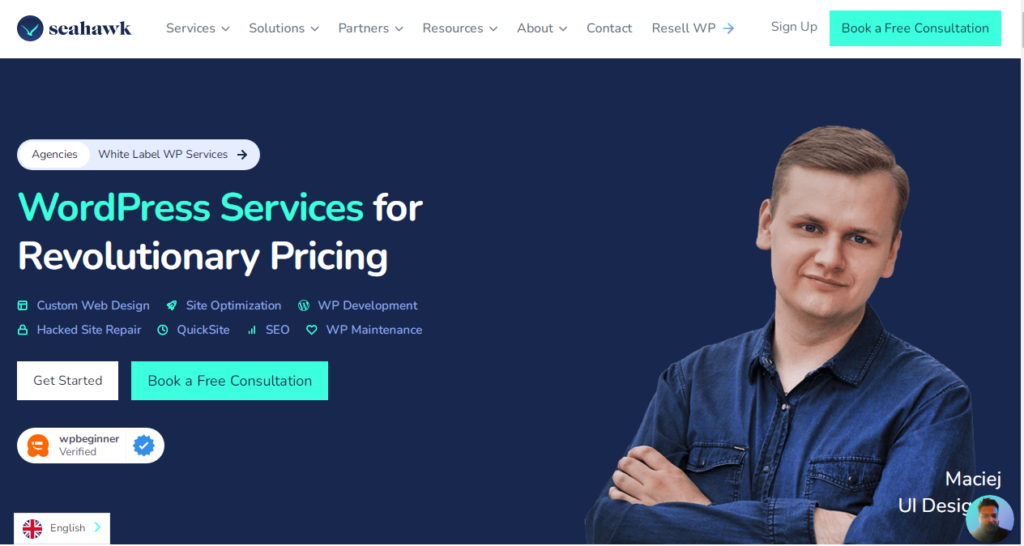
Some top choices include WPBeginner Pro ($69/month), Seahawk Media ($49/month), WP Buffs ($79/month), GoWP ($39/month),
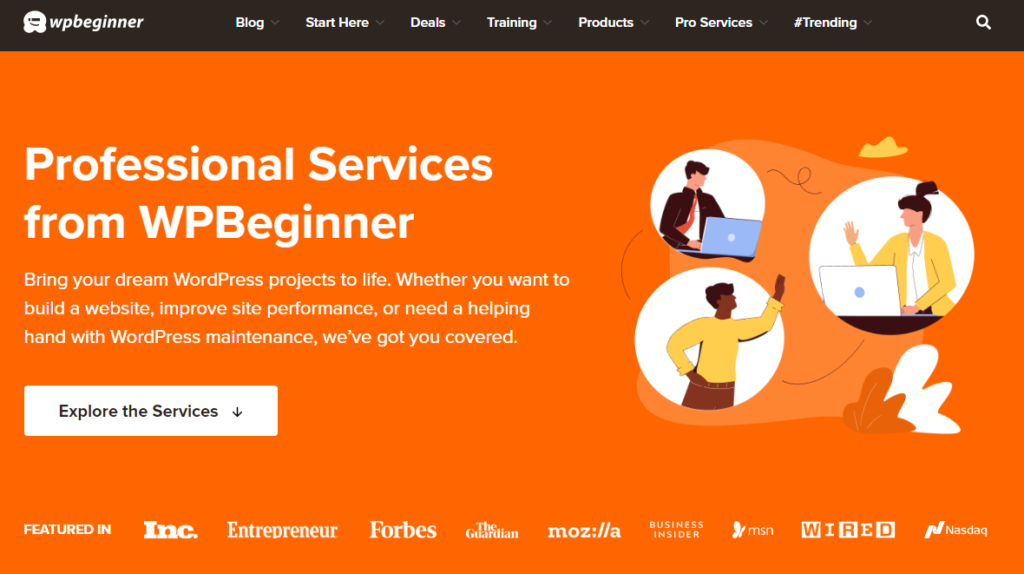
and FixRunner ($49/month).
Considering these factors, you can choose a WordPress support provider that will keep your site running smoothly, quickly, and securely.
This lets you focus on growing your business.
WordPress support services
Keeping a WordPress website running smoothly can be challenging. But,
with the right WordPress support services, you can ensure it does.
These services offer many solutions to help with security and performance issues.
At the core, these WordPress support solutions have a team of experts.
They keep your website updated, secure, and fast.
They know WordPress well and can fix many problems,
like plugin issues or speeding up your site.
| Plan | Monthly Price | Key Features |
|---|---|---|
| Economy | $150 | Initial setup of uptime monitoring, activity log, security monitoring, and downtime monitoring. Extra request hours cost: $120/hour |
| Standard | $250 | Daily backups, SEO monitoring, monthly performance check, Two 1-hour customization/design tasks monthly, Priority response to tickets, Extra request hours cost: $110/hour |
| Extended | $500 | Extended security firewall, uptime monitoring with 1-minute intervals Weekly report, advanced SEO monitoring Four 2-hour customization/design tasks monthly Dedicated manager, real-time communication in dedicated Slack channel Extra request hours cost: $100/hour |
With WordPress maintenance and WordPress support services,
You can relax knowing your site is being taken care of.
These services are excellent for anyone, from small business owners to bloggers and digital agencies.
They help keep your website secure, fast, and up-to-date.
The WordPress support team is known for their excellent work.
They’ve fixed over 112,007 issues and serve 11,251+ users.
With 56 team members ready to help 24/7, they can manage many tasks, like security and speed.
If you need a complete WordPress support solution or something more specific,
these experts can help. They offer a 30-day money-back guarantee and are known for their quality.
You can trust your website is in safe hands.
Hosting, Backup, and Uptime Monitoring
Having reliable and secure hosting and regular backups for a successful WordPress website would be best.
WordPress support providers offer managed hosting that’s perfect for the platform.
This ensures your site stays stable and safe.
Reliable and Secure Hosting Environment
Your WordPress support should give you a hosting environment with 99.9% uptime.
This means your site is always up and running, even when busy.
Plus, it should use the latest tech, like PHP 7.3, for super fast loading times.
Regular Backups for Data Safety
Keeping your website’s data safe is vital.
A good WordPress support provider will have backup solutions.
They’ll back up your site daily and store it in secure places like AWS or Dropbox.
If something goes wrong, you can quickly get your site back up.
Uptime monitoring is also vital.
It ensures that your site is always available for visitors. With 24/7 monitoring, any problems are fixed quickly.
This keeps your site running smoothly for everyone.
| Feature | Benefit |
|---|---|
| 99.9% Tested Uptime | Consistent website availability and performance |
| Daily Website Backups | Secure data protection and easy restoration |
| 24/7 Uptime Monitoring | Rapid issue identification and resolution |
| WordPress-Optimized Hosting | Stable and secure environment for your website |
Using a WordPress support provider’s expertise and reliable services means your site will run great.
You’ll get top-notch performance, security, and data protection.
Plugin and Theme Updates
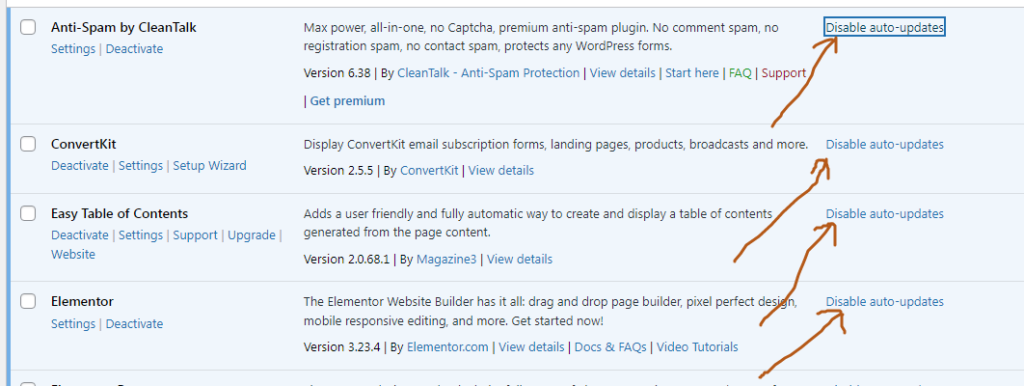
Keeping your WordPress site updated is vital for its security and functionality.
WordPress support services make sure all plugins and themes are up-to-date.
They fix security issues and add new features.
Many plugins and themes update automatically.
WordPress.com’s managed plugins like Akismet Anti-spam and Jetpack also make updates easy.
But you can turn off automatic updates if you want.
To keep up with WordPress plugin updates and WordPress theme updates,
check your WordPress dashboard. Look for updates in the plugin and theme sections.
For plugins and themes not on WordPress.org,
talk to their developers to learn about updates.
| Update Type | Considerations |
|---|---|
| WordPress Plugin Updates | Over 50,000 plugins available on WordPress.com Automatic updates for plugins in the WordPress.org repository Custom schedule for updates (up to 10 plugins per schedule) Direct communication with plugin developers for non-repository items |
| WordPress Theme Updates | Thousands of third-party themes are available. The WordPress.org repository automatically updates themes; manual updates are available for non-repository themes (e.g., ThemeForest). Coordinate with theme developers for updated schedules. |
With professional WordPress support services,
your site stays secure and up-to-date.
This lets you focus on your business.
You don’t have to worry about technical updates.
Performance Optimization and Speed Enhancement
For your WordPress website,
Ensuring it runs fast is critical for a good user experience and SEO. WordPress support services often include making your site run faster.
Experts use unique methods to make your site load quicker and work better.
Improving User Experience and SEO
When pages load quickly, users like it more,
which helps your SEO. Search engines like Google favor sites that are quick and easy to use.
By making your WordPress site faster, you can get better search rankings.
This means more people can find your site and might become customers.
The WordPress support team at Ndevr has helped many website owners make their sites run faster.
They know much about making images smaller, caching data, and optimizing code.
This has led to significant speed boosts, with an average 71% increase in speed scores and 60% of sites passing Core Web Vital tests.
“71% of sites achieved load times under 3 seconds, which is a significant milestone for enhancing WordPress user experience and SEO.“
This team is all about getting accurate results.
They offer a full money-back guarantee, showing they’re sure they can make your site faster and better.
Working with a reliable WordPress support team can unlock your site’s full potential.
This means a fast, responsive site that’s good for SEO and keeps customers returning.
Security Hardening and Malware Removal
Keeping your WordPress website safe is crucial to its health and work.
WordPress support teams use vital security steps to protect your site from nasty attacks and malware. They set up firewalls,
watch for intrusions, and keep your WordPress, plugins, and themes updated with the newest security fixes.
Studies show WordPress sites face 39 times more threats than others, and 93% of WordPress bugs in 2022 were in plugins.
To fight these dangers, WordPress support services give full security hardening and malware removal help.
- Automated checks to find and fix weak spots in your WordPress code
- Daily updates for WordPress plugins, themes, and core to keep your site safe
- Malware removal services to find and get rid of tough malware and backdoors
- Brute force protection to stop many login tries and keep out unauthorized users
- 24/7 watching to make sure your site stays open and safe
With the help of WordPress support pros, these steps give your website great protection.
Working with a trusted WordPress support team lets you focus on your business.
It makes sure your online spot stays safe and strong against new threats.
| Provider | Security Plan Pricing | Key Features |
|---|---|---|
| SiteLock | $249 per year | Automated vulnerability scanning, malware removal, patching, and more |
| ThriveWP | £40 to £85 per month | Vulnerability patching, plugin/theme/WordPress updates, malware removal, uptime monitoring |
| SiteCare | $99 to $499 per month | Customizable security plans, malware removal, performance optimization, expert support |
| WP Buffs | $79 to $447 per month | Automated security updates, malware removal, performance enhancements, 24/7 monitoring |
| FixRunner | $59 to $149 per month | Vulnerability patching, plugin/theme updates, malware scanning, brute force protection |
| Newt Labs | £79 to £239 per month | Firewall, security monitoring, malware removal, performance optimization, expert support |
Choosing strong WordPress security and malware removal services gives you peace of mind.
Your online spot stays safe and robust against threats by picking the right WordPress security hardening provider.
Conclusion
WordPress support services are essential for website owners and admins.
They help keep your WordPress site running well, safe, and fast.
These services cover WordPress website management,
WordPress maintenance, WordPress security, and WordPress performance optimization.
Choosing the proper WordPress support can save you time and let you focus on your business.
They offer help with debugging, improving site speed, and more.
This makes your website better and more efficient.
WordPress is a top choice for managing content online.
So, getting good WordPress support is a smart move. It keeps your site safe, current, and ready for the fast-paced web.




