Best NordVPN Netflix Guide in 2024
NordVPN has established itself as a reliable tool for streaming Netflix, allowing users to unlock different regional libraries and enjoy a vast array of content with enhanced privacy.
This article delves into the setup process,
features, and performance of NordVPN when used with Netflix, providing a comprehensive guide for users to maximize their streaming experience.
Whether you’re troubleshooting common issues or looking to optimize your settings,
this article covers all you need to know about using NordVPN with Netflix.
Key Takeaways
- NordVPN enables seamless Netflix streaming by offering a wide range of servers, including those optimized for Netflix USA, to unlock regional content.
- With over 6,000 servers in 60 countries and the NordLynx protocol, NordVPN provides the speed and performance necessary for HD and 4K streaming.
- Users can enjoy Netflix on multiple devices simultaneously, and the no-logs policy ensures your streaming activity remains private.
- In case of connectivity issues, NordVPN offers troubleshooting steps such as server switching and customer support to ensure uninterrupted Netflix access.
- NordVPN offers cost-effective pricing plans and a 30-day money-back guarantee, making it a valuable choice for enhancing your Netflix viewing experience.
Setting Up NordVPN for Netflix Streaming

Downloading and Installing NordVPN
To begin using NordVPN for Netflix,
the first step is to download the VPN app and install it on your device.
The process is straightforward and user-friendly, ensuring that even those new to VPNs can get started without hassle.
After installation, you’ll need to sign in with your NordVPN credentials.
Once signed in, you’re ready to connect to a server.
NordVPN offers a wide range of servers across different countries, which is essential for accessing various Netflix libraries. Here’s a simple guide to get you connected:
- Choose a server location where the Netflix content you want to watch is available.
- Click on the server to establish a connection.
- Once connected, open Netflix and start streaming your favorite shows and movies.
It’s important to ensure that your internet connection remains secure and private while streaming. NordVPN provides encrypted connections to protect your data from prying eyes.
Connecting to the Right Server
Choosing the right server is crucial for optimal Netflix streaming with NordVPN.
Optimized servers for Netflix provide the best performance and can bypass geo-restrictions effectively. Here’s a quick guide to help you connect:
- First, open the NordVPN app and log in to your account.
- Navigate to the ‘Specialty servers’ section and select ‘For streaming’.
- Choose a server based on the Netflix library you want to access. For instance, connect to a United States server to watch US Netflix.
- If you’re unsure which server to pick, consult NordVPN’s customer support for recommendations.
It’s important to note that server performance can vary, and you may need to try different servers to find the one that works best for you.
Once connected,
you can start streaming Netflix content from your desired library. If you encounter any issues, NordVPN’s customer support can assist you.
Performing a DNS Leak Test
After connecting to a NordVPN server,
it’s crucial to ensure that your DNS queries are not being leaked. A DNS leak can expose your browsing activity to your ISP or other prying eyes,
even when using a VPN. To perform a DNS leak test, follow these simple steps:
- Visit a reputable DNS leak test website, such as dnsleaktest.com.
- Run the standard test to check if the DNS servers you’re connected to are the ones provided by NordVPN.
- You may have a DNS leak if the test shows servers that are not associated with NordVPN.
Conducting a DNS leak test is a straightforward process that verifies the security of your VPN connection.
If you encounter a DNS leak,
NordVPN provides several troubleshooting methods, including manually changing your DNS server settings or using the VPN’s built-in DNS leak protection feature.
Ensuring your DNS queries are secure enhances your privacy while streaming content on Netflix.
Troubleshooting Common Issues
When using NordVPN for Netflix streaming,
you might encounter some hurdles, such as slow connection speeds, difficulty accessing specific content, or connectivity issues.
Here are some steps to help you resolve these common problems:
- Clear your browser data and cache: This can often fix streaming issues. Go to your browser’s settings and remove all stored data.
- Check your proxy settings: Ensure your device is not set to use a proxy that conflicts with NordVPN. Set to ‘auto-detect’ or disable proxy use.
- Restart your device: Sometimes, a simple reboot can solve connectivity problems. Turn off your device for 30 seconds before restarting.
- Contact NordVPN support: If problems persist, contact NordVPN’s customer support for assistance with specific servers or advanced troubleshooting.
If you’re still encountering issues after trying these steps, clearing your cache and cookies or switching servers may provide a solution. Alternatively, NordVPN’s support team can guide you to the optimal server for your needs.
Exploring NordVPN’s Features for Netflix Users

Server Availability and Variety
NordVPN stands out with its extensive network of servers,
which is crucial for accessing various Netflix libraries around the globe. The vast array of servers ensures users can connect to a location where their desired content is available.
For instance, to access the US Netflix library,
NordVPN offers a multitude of servers across different states, including #8676, #10132, and #9592, among others.
The table below provides a snapshot of NordVPN’s server availability in key countries for Netflix streaming:
| Country | Server Numbers |
|---|---|
| United States | #8676, #10132, #9592, #6613, #8363, #5510 |
| United Kingdom | #2097, #2320, #2421, #2472, #2271, #2333, #1810 |
| Canada | #1625, #1627, #1653, #1685, #1221, #1557, #1191 |
| Japan | #523, #543, #647, #610, #562, #658, #566 |
| Australia | #601 |
| India | #145 |
With NordVPN’s server variety, users can effortlessly switch between servers to find the best connection for their streaming needs, without worrying about overcrowding or slow speeds.
Speed and Performance with NordLynx Protocol
NordVPN’s proprietary NordLynx protocol,
based on the innovative WireGuard technology, is a game-changer for VPN speed and performance.
Users experience minimal speed loss, ensuring that streaming Netflix in 4K is smooth and buffer-free.
The protocol’s efficiency is evident in speed tests, with only a slight drop in download speeds, far exceeding the requirements for high-definition streaming.
The NordLynx protocol not only enhances speed but also maintains a high level of security, making it an optimal choice for Netflix users who do not want to compromise on either front.
For those seeking tangible data, consider the following speed test results:
| Location | Original Speed (Mbps) | Speed with NordLynx (Mbps) | Speed Reduction (%) |
|---|---|---|---|
| New York | 118.54 | 111.38 | 6 |
These figures highlight the minimal impact on speed when using NordLynx, ensuring that your Netflix experience is uninterrupted and of the highest quality.
With unlimited bandwidth, the binge-watching marathon can go on without a hitch.
Simultaneous Connections and Device Compatibility
One of the standout features of NordVPN is its ability to support simultaneous connections on multiple devices.
With a single NordVPN subscription, you can secure several devices simultaneously, ensuring you can enjoy Netflix on your laptop,
smartphone, or tablet without hassle.
NordVPN is compatible with a wide range of operating systems,
including Windows, macOS, Linux, Android, and iOS.
This cross-platform support ensures you can watch Netflix wherever you are, regardless of your device.
Here’s a quick overview of the number of simultaneous connections allowed on different NordVPN plans:
- Standard Plan: 6 devices
- Plus Plan: 10 devices
- Complete Plan: 6 devices plus extra features
With NordVPN, you’re not just limited to watching Netflix on traditional computing devices. The service also extends to smart TVs and gaming consoles through its SmartPlay feature, which combines VPN and Smart DNS technologies to bypass geo-restrictions on a wide array of devices.
Customer Support and Service Reliability
When it comes to streaming services like Netflix,
Having access to prompt and effective customer support is crucial. NordVPN understands this and offers 24/7 customer service to address any issues users may encounter.
The reliability of NordVPN’s customer support has been affirmed by user testimonials, ensuring subscribers can enjoy their favorite shows with minimal interruptions.
- 24/7 Live Chat Support
- Email Support with Ticketing System
- Extensive Knowledge Base
- Dedicated Help Center for Netflix-related Queries
NordVPN’s commitment to service reliability is evident in its proactive approach to customer support, with resources readily available for troubleshooting and guidance.
According to a recent review by CNET,
NordVPN boasts reliable and competitive speeds, essential for a seamless streaming experience.
This is particularly important when considering the frustration of buffering or connection issues while watching Netflix.
Unblocking Netflix with NordVPN: A User’s Guide
How to Access Different Netflix Libraries
Accessing different Netflix libraries with NordVPN is straightforward and allows you to enjoy a wider range of content.
Connect to a server in the country whose library you wish to access, and NordVPN will do the rest, making it appear as if you are browsing from that location.
For example, connect to a US server to watch shows and movies available only in the US.
Follow these steps to switch between Netflix libraries:
- Open NordVPN and sign in to your account.
- Choose a server in the country that has the Netflix content you want to access.
- Once connected, open Netflix and sign in.
- Enjoy the content available in that region’s Netflix library.
It’s important to note that while NordVPN has a vast network, some servers may be more optimal for streaming than others due to speed and load factors.
With over 5,000 servers covering 62 countries, NordVPN is ideal for streaming and accessing content from various Netflix libraries worldwide.
Understanding NordVPN’s No-Logs Policy
NordVPN’s commitment to user privacy is evident through its strict no-logs policy.
The company doesn’t track, collect, or share user activity online.
The policy has been independently audited and verified, assuring users that their online behavior remains confidential.
The no-logs policy ensures that NordVPN does not store browsing history,
traffic information, or IP addresses. Even in the event of a legal request, NordVPN is highly unlikely to identify a specific person due to the absence of these data logs.
This level of privacy protection is further enhanced by robust security measures such as AES-256-bit encryption, DNS leak prevention, and a kill switch mechanism.
NordVPN’s no-logs policy is a cornerstone of its service, offering users peace of mind when streaming content on Netflix. By not retaining any logs, NordVPN ensures that your streaming habits and online activities are not monitored or recorded, allowing for a truly private viewing experience.
The Benefits of Using a VPN for Netflix
Using a VPN while streaming Netflix offers many advantages; paramount among them is enhancing privacy and accessing content without geographical restrictions.
Using a VPN ensures continuity in your viewing experience,
allowing you to enjoy your favorite shows and movies on Netflix from anywhere in the world, even on networks restricting access to such services.
- Privacy: A VPN hides your online activities, providing a more secure streaming experience.
- Accessibility: Unblock Netflix libraries from different regions and access a wider variety of content.
- Security: Protect your data from threats to public wifi hotspots or office networks.
- Reliability: Choose a VPN provider that maintains servers optimized for streaming, ensuring minimal buffering.
- Freedom: Bypass strong firewalls in restrictive countries, allowing for uninterrupted streaming.
The right VPN not only opens the door to a plethora of Netflix libraries but also fortifies your online security, making it a critical tool for avid streamers.
Alternatives if NordVPN Doesn’t Work
While NordVPN is a robust solution for Netflix streaming,
there may be instances where users encounter difficulties. Exploring other VPN services known for unblocking Netflix can be a viable alternative.
Below is a list of some of the top VPN providers that have been recognized for their ability to bypass Netflix’s geo-restrictions:
- Surfshark
- ExpressVPN
- CyberGhost
- PrivateVPN
- IPVanish
Each service offers unique features and pricing plans,
so it’s important to evaluate them based on your specific needs.
For instance, Surfshark is praised for its unlimited simultaneous connections, while ExpressVPN is known for its speed and reliability.
When considering an alternative VPN, it’s crucial to check the latest user reviews and expert opinions to ensure compatibility and performance with Netflix.
Consider the privacy policies and the number of server locations when choosing a VPN provider.
The right VPN service can enhance your Netflix experience by providing access to a wider range of content while maintaining your online privacy.
NordVPN and Netflix: Compatibility and Performance

Evaluating NordVPN’s Success in Unblocking Netflix
NordVPN is a reliable VPN service for accessing Netflix across different regions. Users report a high success rate in bypassing geo-restrictions,
a testament to NordVPN’s effectiveness.
However, it’s important to note that while NordVPN unblocks Netflix in many countries, the success is not absolute and may vary based on several factors.
NordVPN’s network of servers enables users to connect to Netflix libraries worldwide, offering a diverse range of content that may not be available in their home country.
The service’s ability to unblock Netflix is also reflected in reviews and comparisons,
where it often ranks highly among VPNs for streaming.
For instance, a snippet from TechRadar’s title, ‘The best Netflix VPN 2024,’ states that NordVPN unblocks Netflix in almost every country, highlighting its broad capabilities.
Streaming Quality: HD and 4K Capabilities
When streaming Netflix with NordVPN,
users can expect a high-quality viewing experience. NordVPN’s network is optimized for streaming, ensuring you can enjoy your favorite shows and movies in HD and even 4K resolution, provided your internet connection supports it.
The service’s performance is backed by the latest technologies, such as the NordLynx protocol, which enhances speed and reliability.
With NordVPN, buffering is minimized, and the picture quality remains consistently high, making for an uninterrupted and immersive streaming session.
The table below showcases the capabilities of NordVPN in terms of streaming quality:
| Resolution | Quality | Supported Devices |
|---|---|---|
| 720p (HD) | High | All compatible |
| 1080p (Full HD) | Excellent | Most devices |
| 4K (Ultra HD) | Superior | High-end devices |
It’s important to note that while NordVPN facilitates high-quality streaming,
the actual resolution will also depend on the Netflix content’s availability in your chosen resolution and the capabilities of your streaming device.
The Impact of Server Congestion on Streaming
Server congestion is a critical factor that can significantly affect NordVPN users’ streaming experience.
When too many users connect to the same server, the increased load can lead to slower speeds and buffering issues.
To ensure a smooth streaming experience, choosing a server with lower user traffic is essential.
Here are some tips to avoid server congestion:
- Connect to servers during off-peak hours.
- Try different servers if you experience slow speeds.
- Use the NordVPN app’s ‘Quick Connect’ feature to select the best server.
By following these simple steps, you can minimize the impact of server congestion and enjoy uninterrupted Netflix streaming.
Remember,
While a VPN can sometimes slow down your internet connection due to encryption, choosing the right server can mitigate this effect and provide a seamless viewing experience.
User Reviews and Expert Opinions
When it comes to user reviews and expert opinions,
NordVPN consistently receives high praise for its ability to unblock Netflix. Performance levels are excellent, with many users reporting a seamless streaming experience.
In their 2024 review, TechRadar highlighted that NordVPN is one of the fastest services they’ve reviewed, placing it at the top of their list for speed.
Experts also commend NordVPN for its robust server network, which is crucial for bypassing geo-restrictions and accessing various Netflix libraries.
The VPN’s dedication to privacy and security is another frequently mentioned benefit, ensuring users can enjoy their favorite content without compromising online anonymity.
NordVPN’s performance and reliability in unblocking Netflix are echoed across various platforms, from tech blogs to user forums.
While most feedback is positive,
some users have encountered issues, typically related to server congestion or device compatibility.
However, these are often resolved with the help of NordVPN’s customer support or through simple troubleshooting steps.
Maximizing Your Netflix Experience with NordVPN

Optimizing Settings for Better Streaming
Optimizing your NordVPN settings for Netflix is essential to enhance your streaming experience.
Start by selecting a server that best balances speed and load.
Servers with fewer users and closer to your location can significantly improve your streaming quality.
Consider the following factors when choosing a server for an optimal Netflix experience:
- Internet Connection Speed: Ensure your internet service can handle high-definition streaming without buffering.
- Distance to VPN Server: A closer server can reduce latency and boost speed.
- Server Load: Opt for less crowded servers to avoid slow-downs.
Fast connection speeds are crucial for enjoying Netflix without interruptions. The recommended minimum speeds are 3Mbps for SD, 5Mbps for HD, and 25Mbps for Ultra HD (4K) quality.
By paying attention to these aspects, you can minimize buffering and enjoy a seamless viewing experience.
Remember to consider your streaming quality when optimizing NordVPN by selecting a server with the least congestion and closest proximity to your location.
Securing Your Privacy While Watching Netflix
When using NordVPN to stream Netflix, privacy is paramount.
Thanks to its robust encryption protocols, NordVPN ensures that your viewing habits and personal information remain confidential.
To further enhance your privacy, consider these steps:
- Use a dedicated IP address to reduce the likelihood of being blacklisted by Netflix.
- Enable the ‘CyberSec’ feature to block ads and potential malware.
- Regularly clear your browser cookies and cache to prevent tracking.
By taking these measures, you can enjoy your favorite shows with peace of mind, knowing that your online activity is secure and private.
Cost-Effectiveness: Analyzing NordVPN’s Pricing
When considering a VPN for Netflix streaming,
cost-effectiveness is a crucial factor. NordVPN offers competitive pricing with various subscription packages, making it an attractive option for users.
The exclusive 2-year plan, which includes 3 months free for a friend, presents a significant saving of up to 63%.
NordVPN’s pricing structure is designed to cater to different user needs, with the flexibility of monthly and yearly plans. The yearly plan is particularly economical, priced at $US67.35 ($102.17 AUD), which includes the ability to connect up to six devices simultaneously.
Here’s a quick breakdown of NordVPN’s pricing and features:
| Subscription Length | Price (USD) | Simultaneous Connections | Server Count |
|---|---|---|---|
| Monthly | Varies | Six | 5,700+ |
| Yearly | $67.35 | Six | 5,700+ |
| 2-Year (with deal) | $3.99/mo | Six | 5,700+ |
While the initial payment may be higher,
the long-term savings are considerable.
Users should also consider the added value of NordVPN’s advanced security features and proven capability to stream Netflix smoothly in HD and 4K.
Getting the Most Out of Your NordVPN Subscription
To fully leverage your NordVPN subscription for Netflix,
it’s essential to understand the best practices for a seamless streaming experience. Optimize your connection by selecting a geographically closest server to you, which can reduce latency and increase speed.
Regularly check for any updates to the NordVPN app to ensure you have the latest features and security enhancements.
Here’s a quick checklist to help you get started:
- Ensure you’re using the most recent version of NordVPN.
- Connect to a server optimized for Netflix within your region.
- Maintain a stable internet connection for uninterrupted streaming.
By following these steps, you can enjoy your favorite Netflix content with privacy and without interruptions.
If you encounter issues, NordVPN’s customer support is available 24/7.
Additionally, take advantage of the 30-day money-back guarantee if you’re not fully satisfied with the service. This allows you to test the VPN’s capabilities with Netflix risk-free.
Conclusion
In summary, NordVPN is a robust solution for accessing Netflix across various regions, offering a seamless streaming experience with added privacy. With over 5,700 servers in 60 countries,
NordVPN not only enables users to unlock a multitude of Netflix libraries but also ensures high-quality streaming with advanced protocols like WireGuard.
The process of setting up NordVPN with Netflix is straightforward, and the service’s no-logs policy provides peace of mind for users seeking anonymity. While Netflix continues to evolve its VPN detection methods,
NordVPN’s consistent updates and customer support offer reliable workarounds for potential streaming issues. Whether you’re looking to explore content from different countries or want to enhance your privacy while streaming,
NordVPN is a commendable choice backed by positive user reviews and expert recommendations.
Frequently Asked Questions
How do I get Netflix to work on NordVPN?
To make Netflix work with NordVPN, follow these steps: 1. Download and Install NordVPN from the official website. 2. Sign in to your NordVPN account. 3. Connect to a NordVPN server that unblocks Netflix. 4. Perform a DNS leak test to ensure your streaming is secure. 5. Enjoy uninterrupted Netflix streaming.
Which NordVPN servers currently unblock Netflix?
NordVPN enables access to Netflix libraries from over 18 countries. Check NordVPN’s official website or contact customer support for the most current server information.
Is NordVPN good for Netflix?
NordVPN is recommended for Netflix, which has over 6000 servers in 60 countries, the NordLynx protocol for fast streaming, support for 6 simultaneous connections, and a 30-day money-back guarantee.
What should I do if NordVPN isn’t working with Netflix?
If NordVPN isn’t working with Netflix, try connecting to a different server, clear your browser’s cache, or reset your DNS settings. Contact NordVPN’s customer support if issues persist, or consider a dedicated IP.
Why use NordVPN to watch Netflix?
Use NordVPN to watch Netflix for enhanced privacy, access to various international libraries, and the ability to stream in HD and 4K quality without compromising on speed, thanks to the NordLynx protocol.
How to use NordVPN with Netflix?
To use NordVPN with Netflix, sign in to NordVPN, connect to a server optimized for Netflix, and log in to your Netflix account. NordVPN’s vast server network allows you to access multiple Netflix libraries.